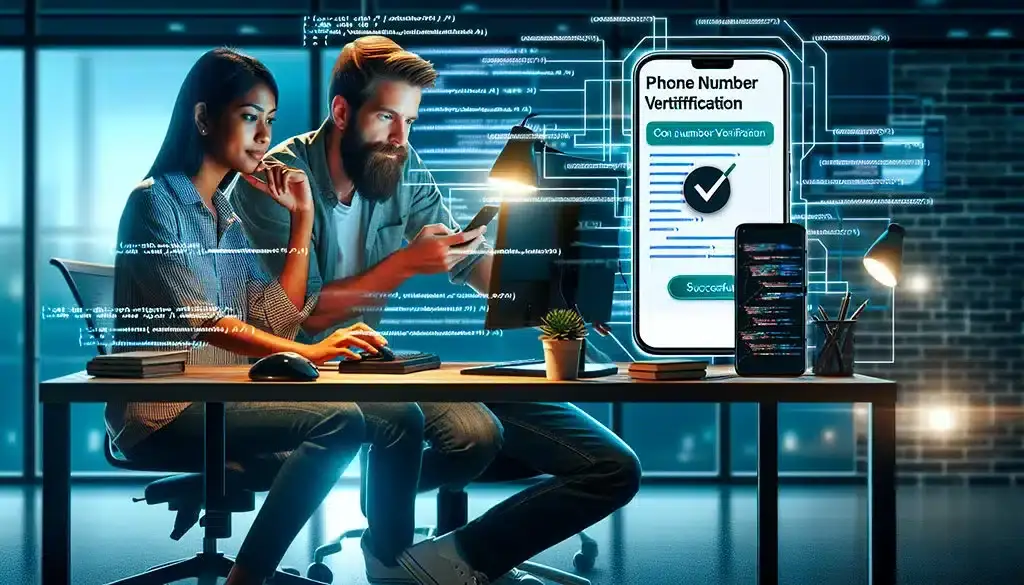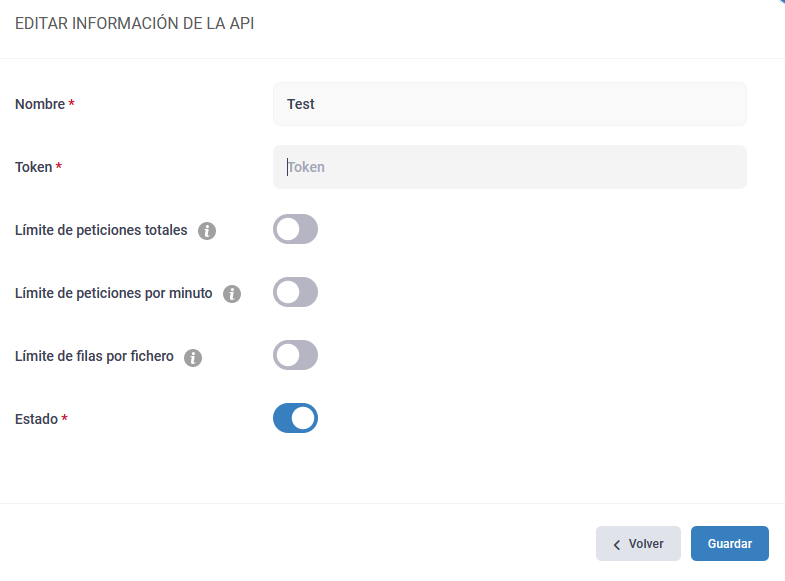Although Verificaremails has been a specialist for years in email verification, it also offers services to check a mobile number and know if it is valid, know the operator, know if there has been portability, which country/region it belongs to… In the table below you will see all the details you can know about the cell phone.
The services of testing a cell phone can be done via API or through our Web interface where by uploading a file, you can get the results. If you do not use the Verifyemails verification services you can also verify a cell phone in several ways:
-
- Call the phone number: The easiest way to find out if a phone number is valid is to try to call it. If it is active and in service, you should be able to communicate with the person.
-
- Send a text message: You can try sending a text message to the cell phone to check if it is active. If the message is delivered correctly, it is likely to be valid and active.
-
- Use online verification tools: There are several online tools that can help you verify the validity and authenticity of phone numbers. Some of these tools are free and others are paid. These tools can search public databases to check the authenticity of the number and provide additional information such as network operator and geographic location. A useful option is an API for phone validation, which provides effective validation services.
-
- Verification through messaging apps: You can try to communicate with the person through a messaging app, such as WhatsApp or Telegram. If the person has verified their line through the application, you can be sure that the number is valid and belongs to the person.
It is important to note that although these tools can help you verify the authenticity of a cell phone, they do not always guarantee that the number is valid and active. Phone numbers can be terminated or change ownership, so it is always advisable to verify information directly with the person through a phone call or text message. The Verificaremails API performs all these functions in a completely transparent way to get the maximum data from your cell phones.
What information does the mobile network provide about the connectivity of a cell phone?
The mobile network can provide detailed information about the connectivity of a cell phone. Some of the data that may be available include:
-
- Connection status: The mobile network can provide information on whether a phone number is currently connected to its network or not. If the phone is connected, the mobile network can provide information on signal strength and connection quality.
-
- Network type: The mobile network can provide information about the type of network the phone is connected to, such as 2G, 3G, 4G or 5G.
-
- Data usage: The mobile network can provide information about the phone’s data usage, including the amount of data consumed and the download and upload speed.
-
- Roaming: If the phone number is in roaming mode, the mobile network can provide information about the network the phone is on and any fees associated with data usage in that country.
It is important to note that not all phone connectivity information is available to all parties. Some data, such as the precise location of the phone, is protected by the user’s privacy and can only be accessed with the user’s consent or in cases of emergency. Depending on the country and the operator, the data may provide more or less information when validating a cell phone. Before performing a massive verification we recommend that you perform a sample with a reduced number of numbers so that you can see the information you are going to obtain.
The data we can obtain from the mobile network when verifying a phone are:
| id | Type | Value Null | Description |
|---|---|---|---|
| id | string | Unique ID of the request. | |
| cost | float | Tokens used in the verification. | |
| phone_number | string | In E.164 format. | |
| number_type | string | Type of line (landline or mobile) Number types | |
| timezone | string | Time zone where originally the number was assigned. In no case does plot the time zone where the user is located at the time of verification. |
|
| is_ported | bool | ✓ | Indicates whether it has been ported. Null is displayed if this information is not available. |
| reachable | string | Indicates the accessibility of the telephone number at the precise moment of verification. For more information see Reachability State. | |
| imsi | string | ✓ | International Mobile Subscriber Identity (IMSI). Unique identifier associated with the SIM card. The availability of the IMSI depends on the mobile operator of the card. |
| format.e164 | string | In E.164 format. | |
| format.international | string | The number in international format. | |
| format.national | string | In national format. | |
| format.rfc3966 | string | The number formatted in RFC3966 format. | |
| original_network.country_iso2 | string | The country code (ISO2) where the number was originally assigned. | |
| original_network.country_prefix | string | The international calling prefix where the number was originally assigned. | |
| original_network.area | string | ✓ | The name of the area where the number was assigned. |
| original_network.mccmnc | string | ✓ | Five or six characters MCCMNC (mobile country code + mobile network code tuple) identifying the original network that issued the number. |
| original_network.mcc | string | ✓ | Three MCC (mobile country code) characters identifying where the network where it was issued. |
| original_network.mnc | string | ✓ | Two or three MNC (mobile network code) characters identifying the network where it was issued. |
| original_network.network_name | string | ✓ | Name of the operator that issued the number, if this information is available. |
| current_network.country_iso2 | string | ✓ | Code of the country (ISO2) where the number is currently assigned. |
| current_network.country_prefix | string | The international prefix where the number is currently assigned. | |
| current_network.area | string | ✓ | Name of the area where the number is currently assigned, if this information is available. |
| current_network.mccmnc | string | ✓ | Five or six characters MCCMNC (mobile country code + mobile network code tuple) identifying the network where the number currently belongs. |
| current_network.mcc | string | ✓ | Three MCC (mobile country code) characters identifying the country where the number currently belongs. |
| current_network.mnc | string | ✓ | Two or three MNC (mobile network code) characters identifying the network where you currently belong. |
| current_network.network_name | string | ✓ | The name of the operator where the number is currently assigned, if this information is available. |
for those operators that provide information about the connection status of a given phone, the data we can obtain are:
| Status | Description |
|---|---|
| connected | The phone number is active. |
| absent | The number is not accessible at this time. For more details see the Absent Subscribers table. |
| no-teleservice-provisioned | You cannot receive calls or SMS messages. These are usually numbers associated with a data SIM card. |
| inconclusive | We are unable to obtain a response from the network for this number. The network does not provide this information. |
| failed | An error occurred while querying the network. |
| no-coverage failed | No coverage provided for the selected network |
How much does it cost to verify a mobile number
The cost of verifying a mobile number may vary depending on the service or tool used to perform the verification. Some online services offer free mobile number verifications, while others charge a fee for each verified number.
Fees may vary depending on the country where the mobile number is located, as well as the complexity of the verification process used by the service. For example, verification by sending a text message may be cheaper than verification by phone call or verification by querying databases.
At Verificaremails we offer a unique rate so you won’t have any surprises in your mobile number verification process. If you access the “Validate Phone Numbers” section in the “Pricing” section you will see the different brackets. We also recommend the article“How to validate a telephone number“.
Why it is useful to check a mobile number during a user’s registration on my website.
Verifying a mobile number during a user’s registration on a website is useful for several reasons:
-
- Identity verification: Helps ensure that the person registering on the website is who they say they are, as the mobile is linked to a specific person and physical access to the device is required to receive and confirm the verification code.
- Fraud reduction: Helps reduce the risk of fraud and malicious activity on the website, as it can prevent registration of fake accounts and reduce the number of accounts created for malicious purposes.
- Communication with the user: The validation service allows the website to communicate with the user via text messages or phone calls in the future, which may be useful for sending security updates or for marketing purposes.
- Legal compliance: Phone number verification can help comply with applicable laws and regulations, such as data protection or anti-money laundering legislation, which may require verification of the user’s identity.
- Find out who the cell phone belongs to: We can find out details about the original operator of the line, if it has been ported and which is the current operator.
Who owns a telephone number.
One of the questions that many users ask themselves is to know whose phone number is calling them. One of the cheapest ways to find out who owns any number you call is to answer the numbers through an Android terminal.
Google has a very large database that allows you to know who has this phone number. Keep in mind that one of the functionalities that Google allows is to create a company listing using “Merchant Center”. Within the file you create you define the phone number that called you.
Although there is software to use the phone’s functionality remotely, the easiest option if we want to obtain information about the sender of the calls is to use an API. Either by connecting the PBX to the API or by simply verifying the phone numbers we can obtain this information.
So far we have seen why we should verify our contacts’ information. At this point we will focus on which methods we can use to perform this validation.
Using the Verificaremails Web form. This is the simplest option. It is to use the form that can be found in the private section of the website. Here we enter the data of the number with the international prefix. In 1-2 seconds we will get the answer. This is given in JSON format so that we can easily exploit the data. For ease of understanding we have used a nested table structure.
Carry out massive verifications by means of files. If we need to confirm a large volume of data, it is best to use a file. In this case we can use a TXT, CSV or EXCEl format. The important thing is that the information is organized in columns. Instead of passing a single number, what we will do is to pass as many rows as we want to verify.
The response will be the same for each data record. It will be contained in a jSON structure for exploitation. However, to facilitate the process, we will enter a summary of the query in the first column.
Use an API to automate the whole process. If what we want is to automate the whole process to connect different tools together, it is best to use the API. Detailed information is available in the “API Phone Documentation” section.
Several verification methods are available. The most accurate is “Verify mobiles with HLR lookup“. What this verification mechanism does is to consult the information of the mobile networks to see when a specific terminal was last connected to the network. With this we can determine in a very precise way the veracity of a cell phone.
There are other mechanisms such as MNP lookup verification. Although we can get a lot of information about it, the HLR is more accurate.
Finally, we are left with syntactic validation. More than a verification mechanism, it would be a discarding mechanism. We only check that the number is well formed and complies with international numbering standards. This allows us to determine the country, time zone and operator, but we cannot determine any actual data associated with the phone sim.
If you need to easily implement any of these 3 testing methods in your forms, I recommend you to visit the “WidgetJS” section of the private portal. Through a wizard that will guide you step by step you will create a Widget that you can deploy in your forms to validate the data of users who fill in the fields. The interesting part is that it can be used in any type of form without programming, since all the verification logic is in the Widget.
In short, the phone number verification can provide an additional layer of security and trust in the user registration process on a website, which can be beneficial for the user and for the website itself. Verificaremails offers its Web interface so you can easily verify files with your mobile numbers or if you prefer to program it you can use our Api to automate the whole process.
Excel sheets with telephone verification are available. If you are more of a Google Sheets person, we also have sheets that implement phone number verification.
In this article we have talked about how to check cell phone numbers but the same applies to landlines.