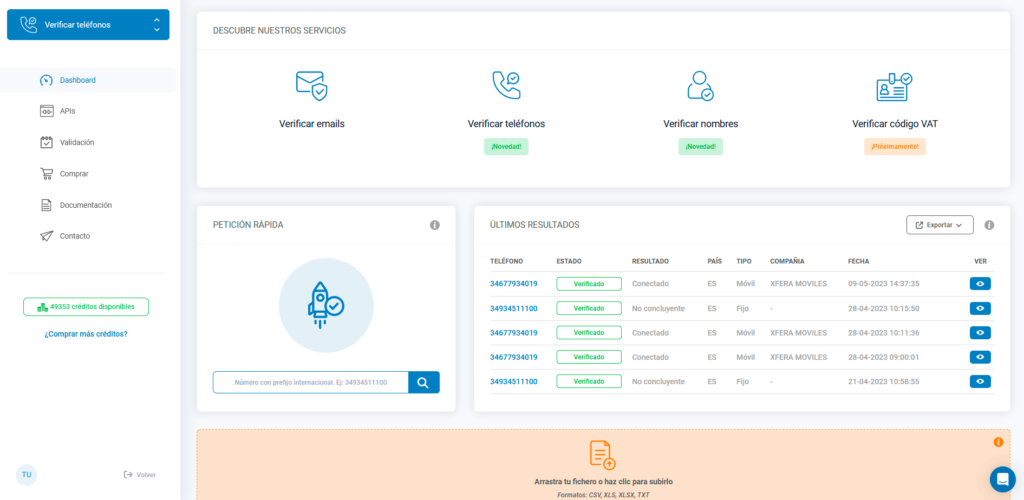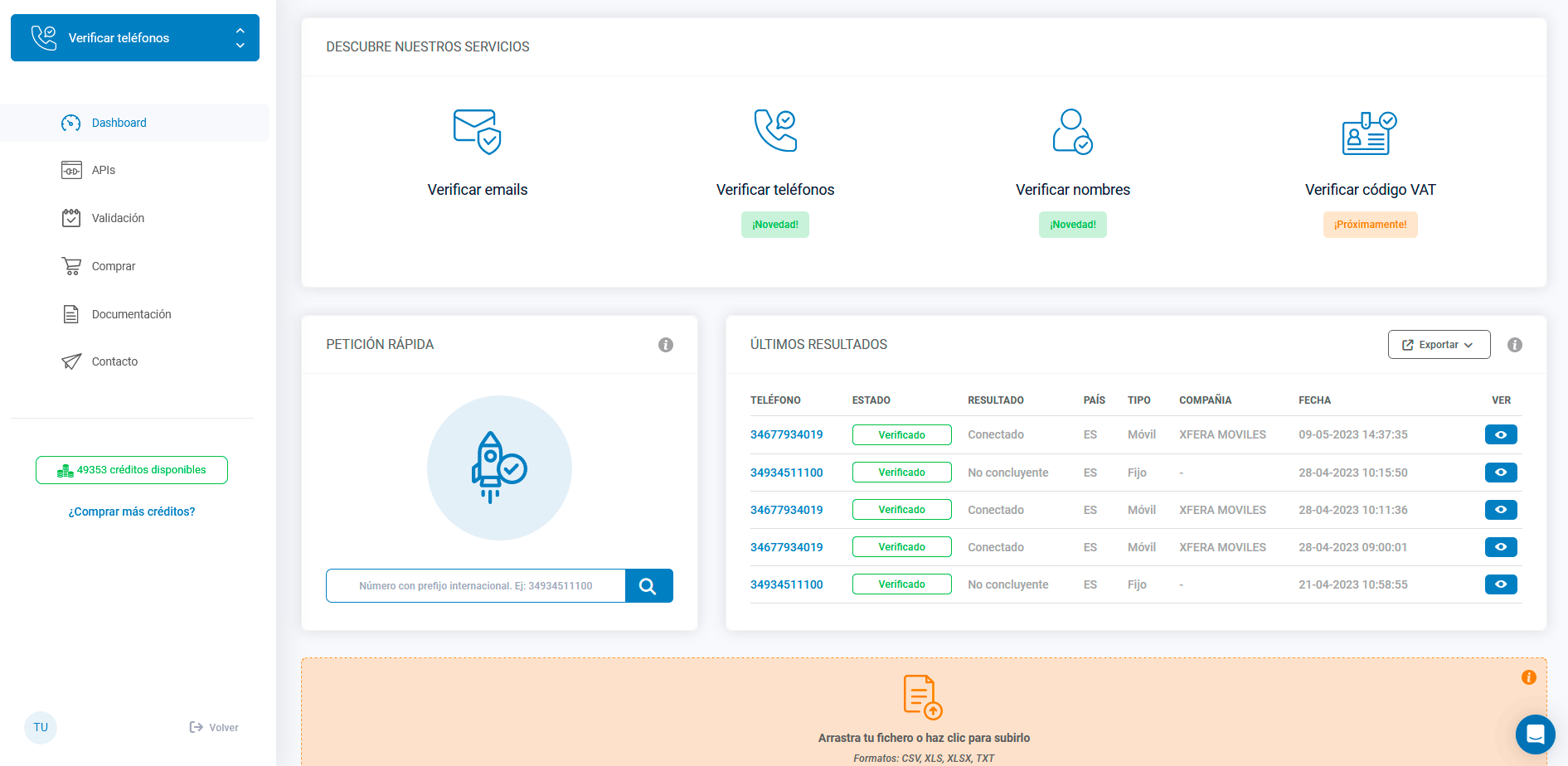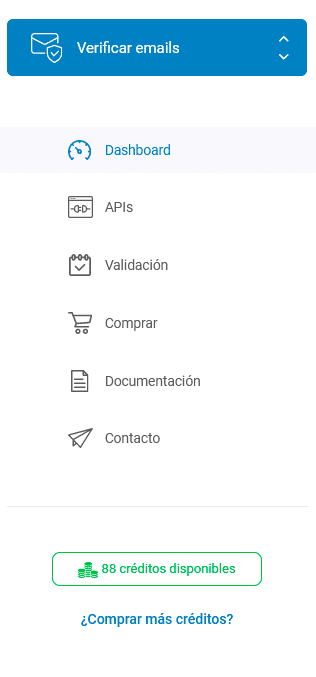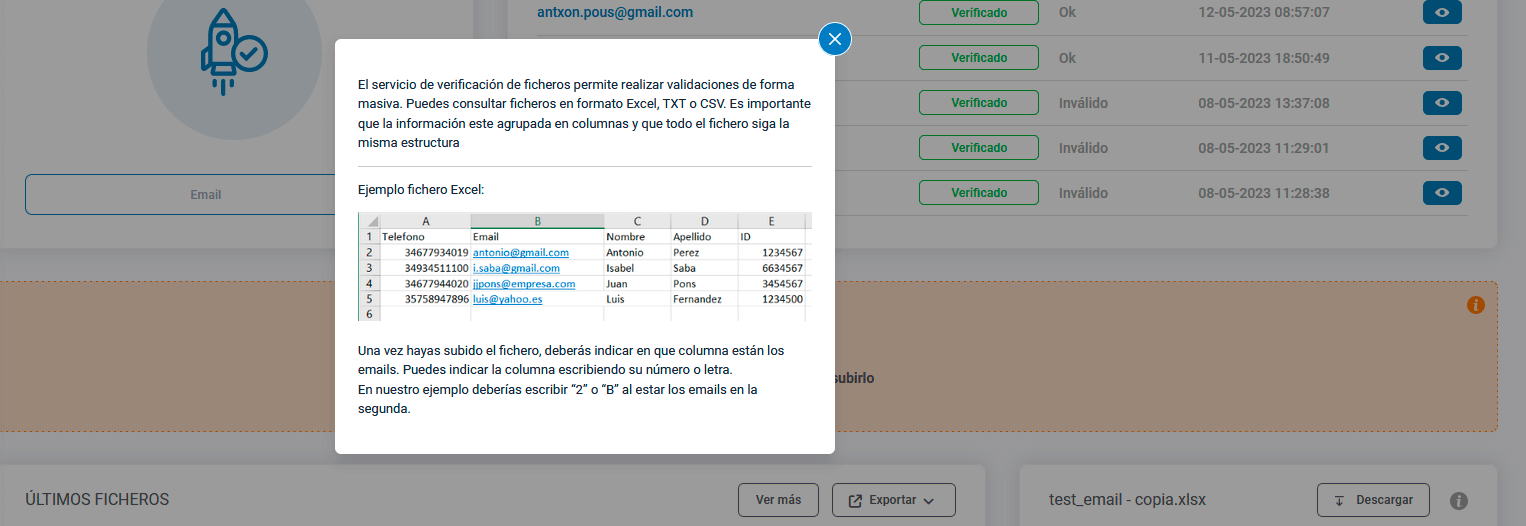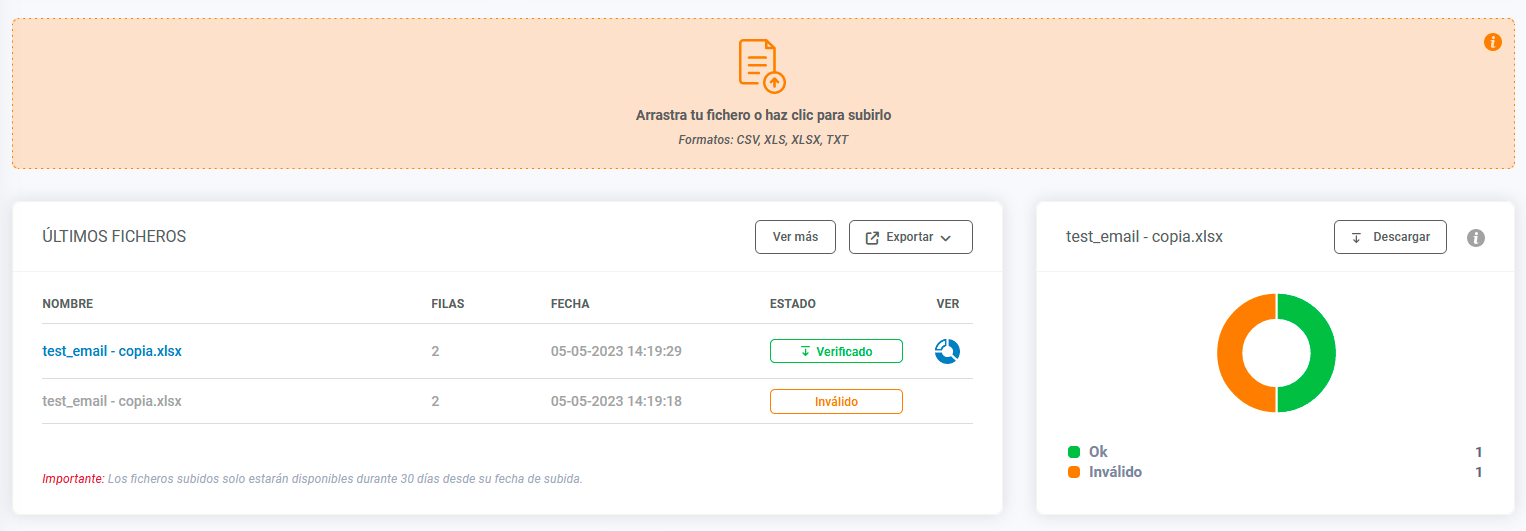Mail validation is a fundamental process to ensure the accuracy and efficiency of e-mail communications. A mail validator is a tool or software designed to verify the authenticity and viability of e-mail addresses before sending messages through them.
The mail validation process involves several steps to determine the validity of an e-mail address. This process is explained below:
- Syntax check: The mail validator checks if the e-mail address complies with the standard syntax rules. Verify that the address contains the necessary elements, such as a user name, the “@” symbol and the appropriate domain.
- Domain check: The validator checks if the domain associated with the email address exists and is valid. This is done by querying the Domain Name System (DNS) to confirm its existence and authenticity.
- Typo detection: Many times, people make mistakes when entering their e-mail addresses, such as typing “gmial.com” instead of “gmail.com”. The validator can detect and correct these common errors or suggest possible corrections to avoid failed message delivery.
- Email account verification: In some cases, the validator will attempt to connect to the email server to check if the associated email account exists and is active. This is done through a process of information exchange with the mail server.
- Removal of invalid or non-existent addresses: Once the validation process has been performed, the mail validator will remove invalid, non-existent or inactive addresses from the recipient list. This ensures that e-mail messages are sent only to addresses that are considered valid and able to receive them.
Mail validation is essential to maintain a good sending reputation and avoid being flagged as a spammer. By using an email validator, bounce rates are reduced, delivery rates are improved and the efficiency of email marketing campaigns is increased.
In short, a mail validator is a tool that verifies the authenticity and viability of email addresses by checking syntax, checking domains, detecting typos and verifying the existence of the email account. This ensures that e-mail messages are sent only to valid and active addresses, thus improving the quality and efficiency of e-mail communications.
At Verificaremails we have developed a new portal to facilitate the email validation process. If you register in the new portal
You will see that we have now gathered all our verification services in a single space. You will see that we now have:
- Email validation
- Telephone validation
- Validation of names, surnames and gender detection
At the top of the portal we can see all the verification services we have active. We plan to add new verification services in the coming months.
If we select a service, we will see that the icon on the left is modified, showing the active service at all times.
We will also see the number of credits we have active in our verification service. In the image of the example we will see that for the mail validator service, the user has 88 credits that can be used by means of:
- Individual validation of records
- Uploading a file to check emails
- Using the mail validation API
Regardless of the service used, a credit corresponds to the validation of an email address.
Individual validation of email records
To immediately validate an email record we can enter the email address in the “Quick Request” box. At the moment we will obtain the result of the verification.
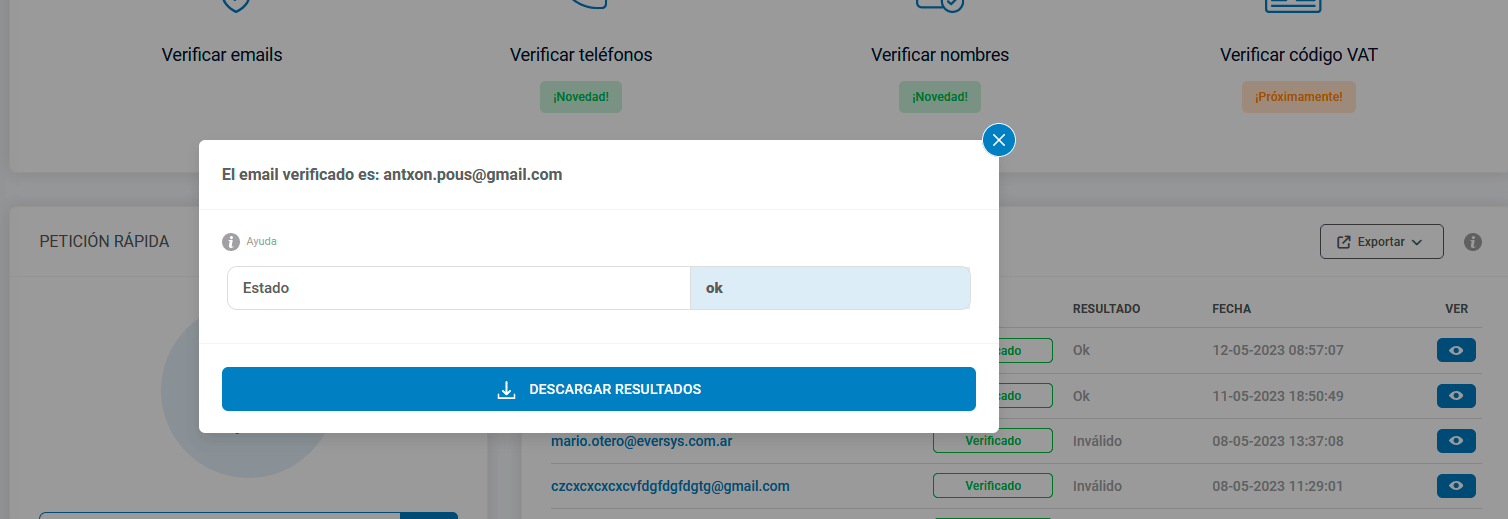
All the email verifications that we perform are accessible in the table on the right where we can see the verification history.
Using the “i” button we will obtain help for each of the sections or we can export the results of the verification using the “Export” button.
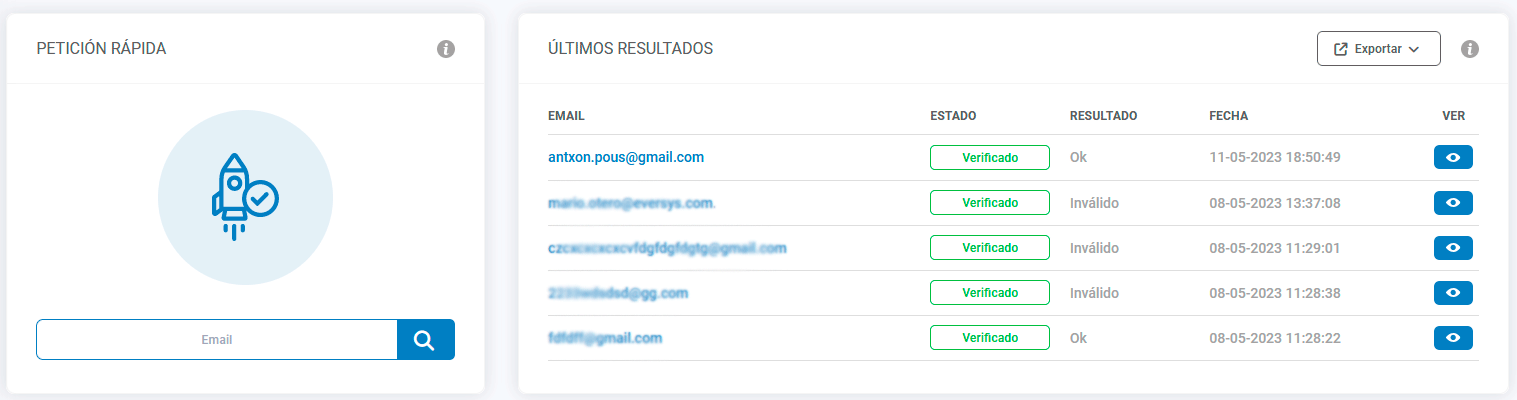
Uploading a file to check emails
If the number of records to be verified is high, the best option is to use a TXT, CSV or XLSX file. For this purpose we must drag the files to be checked into the salmon-colored box. We must arrange the records to be verified in columns. Once the file has been uploaded, we must indicate the column where the emails to be verified are located.
The tool is able to detect where email addresses are located. If it does not detect more than 50% of records, it rejects the verification process.
At the bottom of the box we will see a table with the files uploaded to the tool. To download the file with the verified e-mail addresses, click on the “status” column of the files that are in the “Verified” status or use the “Download” button found in the active graphic on the right side of the table.
Mail validation API
At the bottom we can see a summary of the checks performed using the mail validation API. To use the API we must go to the “APIs” section with the menu on the left.
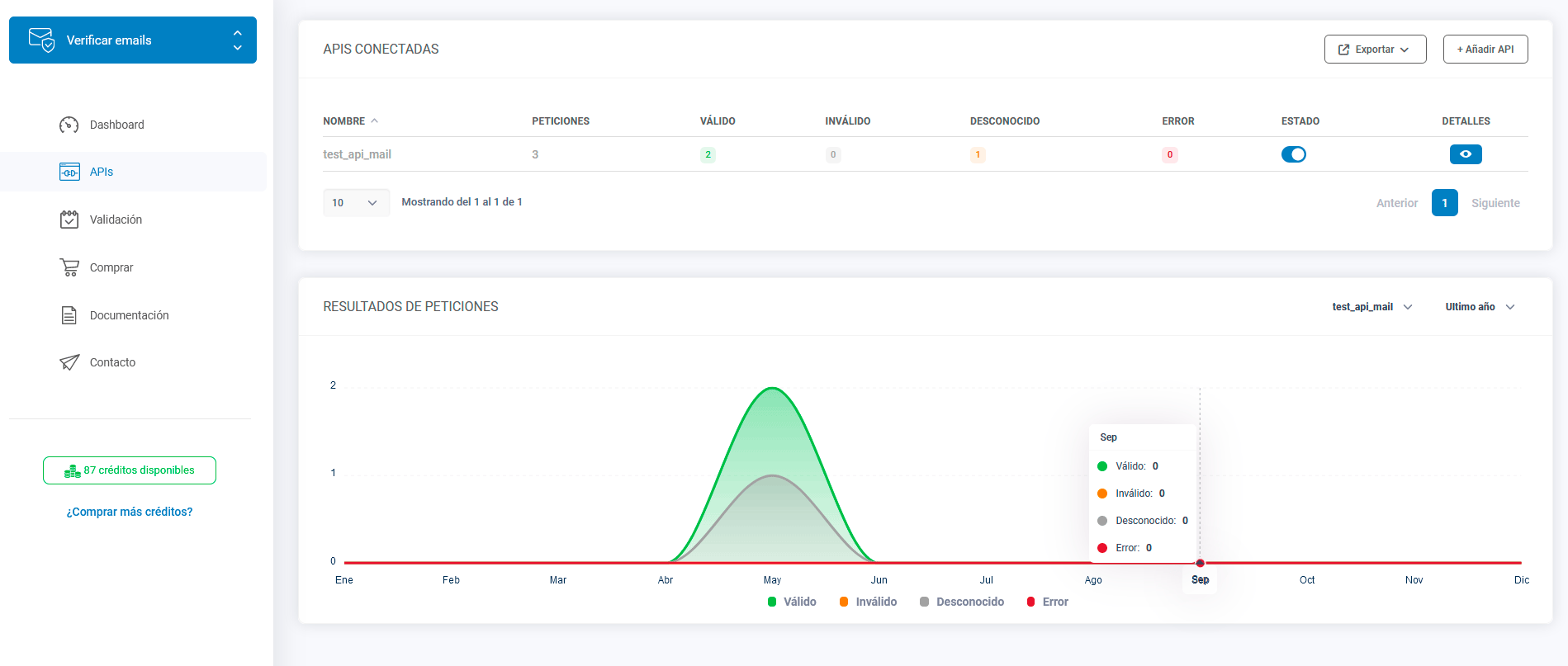
Before using the API system we must create one with the “+ Add API” button. Once created, we will obtain the token needed to make API calls.
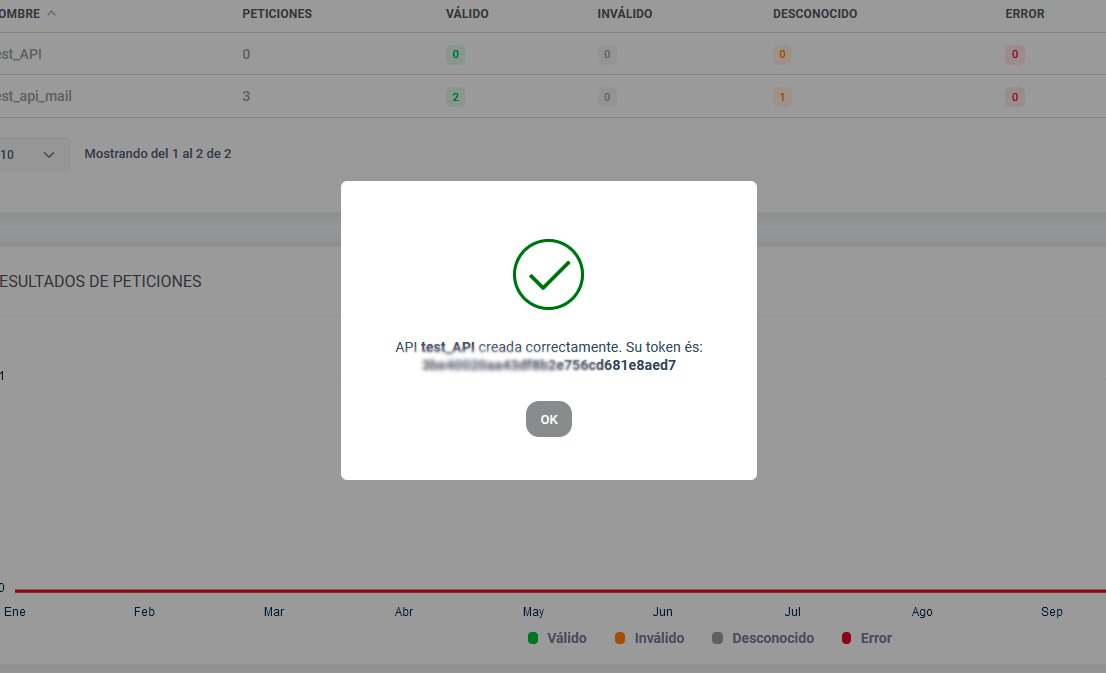
To see the verification details of each of the calls created by the API, we must select with the “eye” button the API we want to analyze. The following is a breakdown of each of the calls made. Keep in mind that we have 2 types of calls. One for individual record verification and one for file verification.
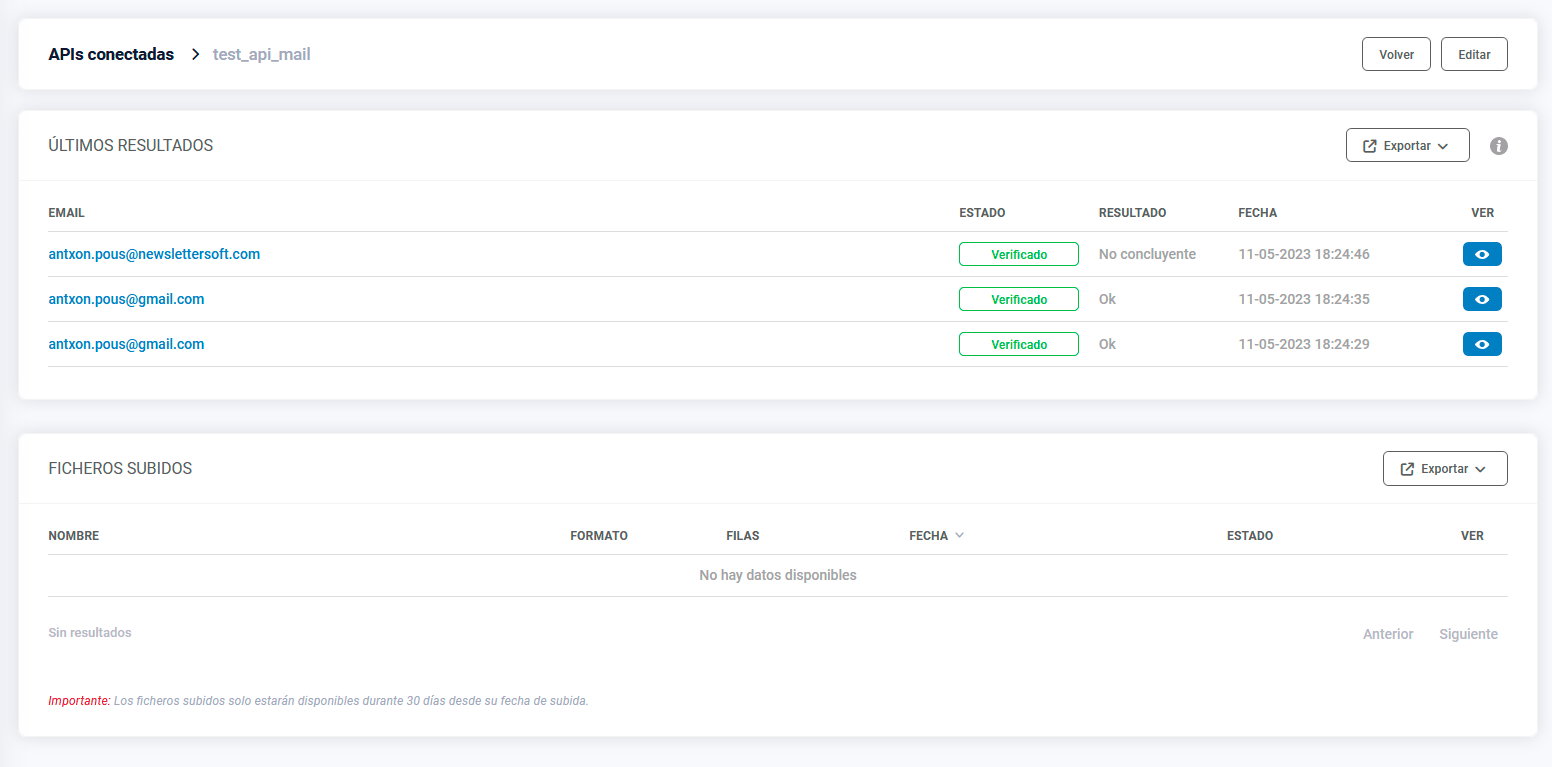
For more details on how the API works, we have a Swagger call emulator that allows us to simulate the use of the API for email address validation.
An example of API implementation is the verification of emails through our“Excel Sheet“. We have created a macro that makes email validation API calls for each of the records we paste into an Excel column. Another example of using the API for mail validation can be found in Google Forms. We have created a feature that allows real-time validation of fields containing email addresses.
The new verification services interface also works to validate phone numbers or validate names. The best thing is that you have free credits to evaluate the solutions. I hope you like it 😉