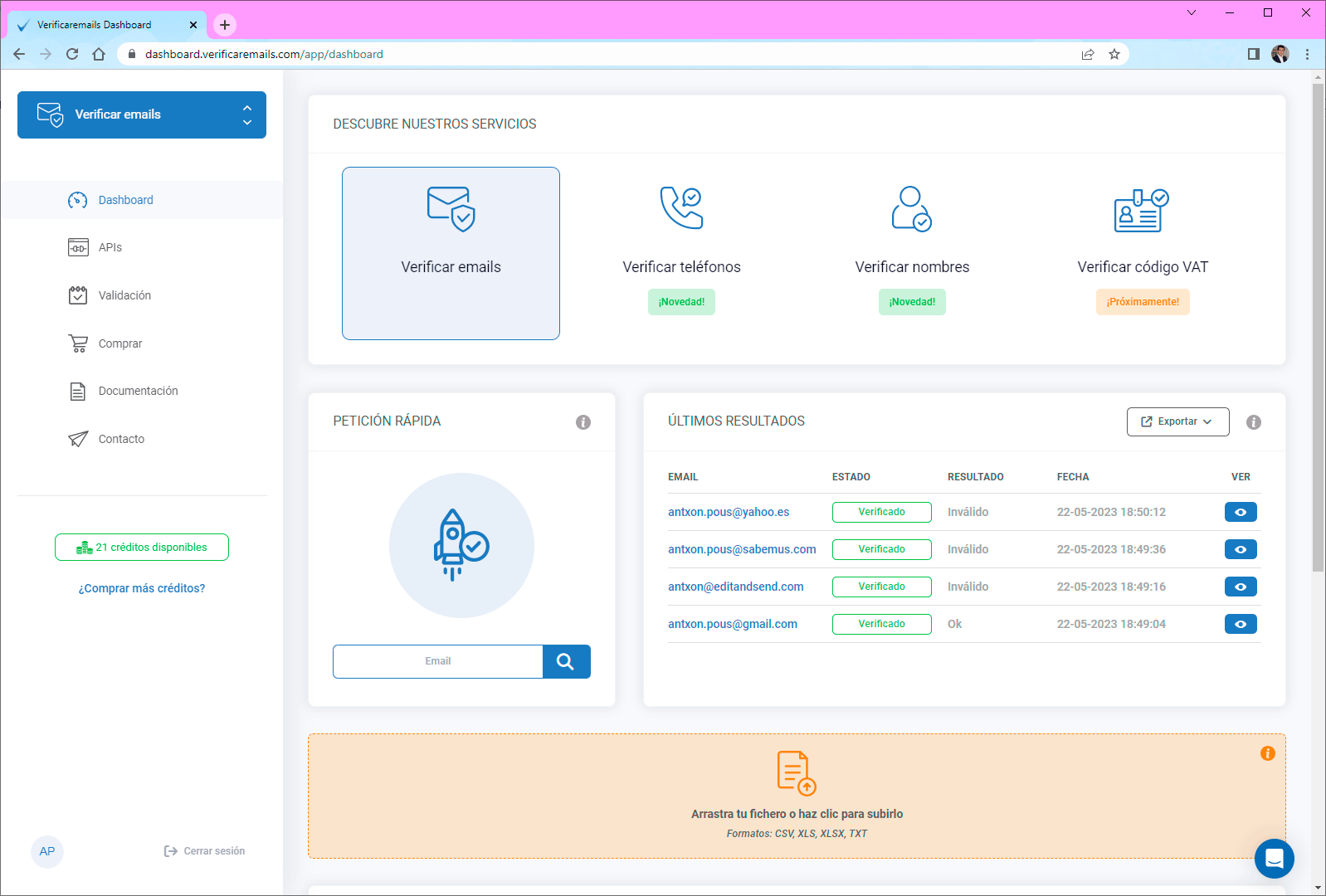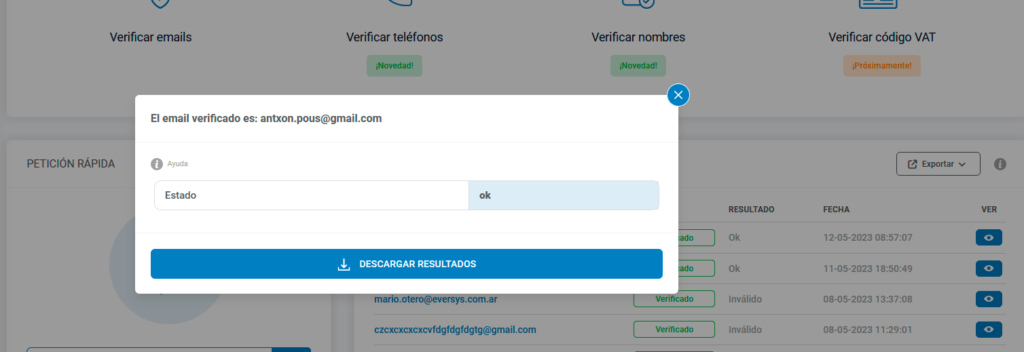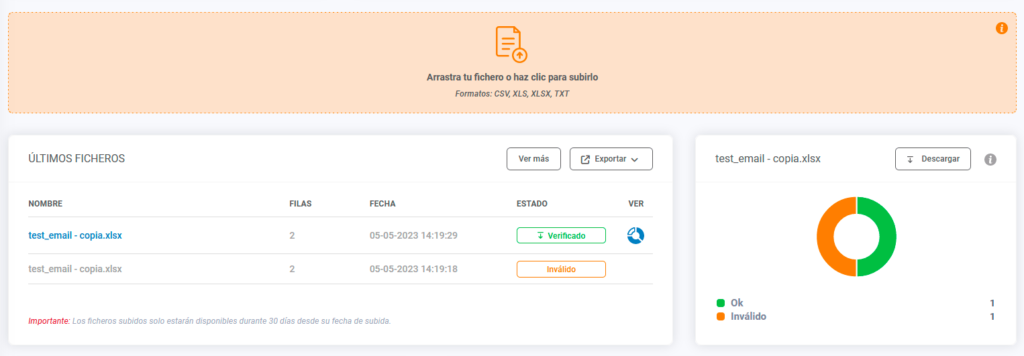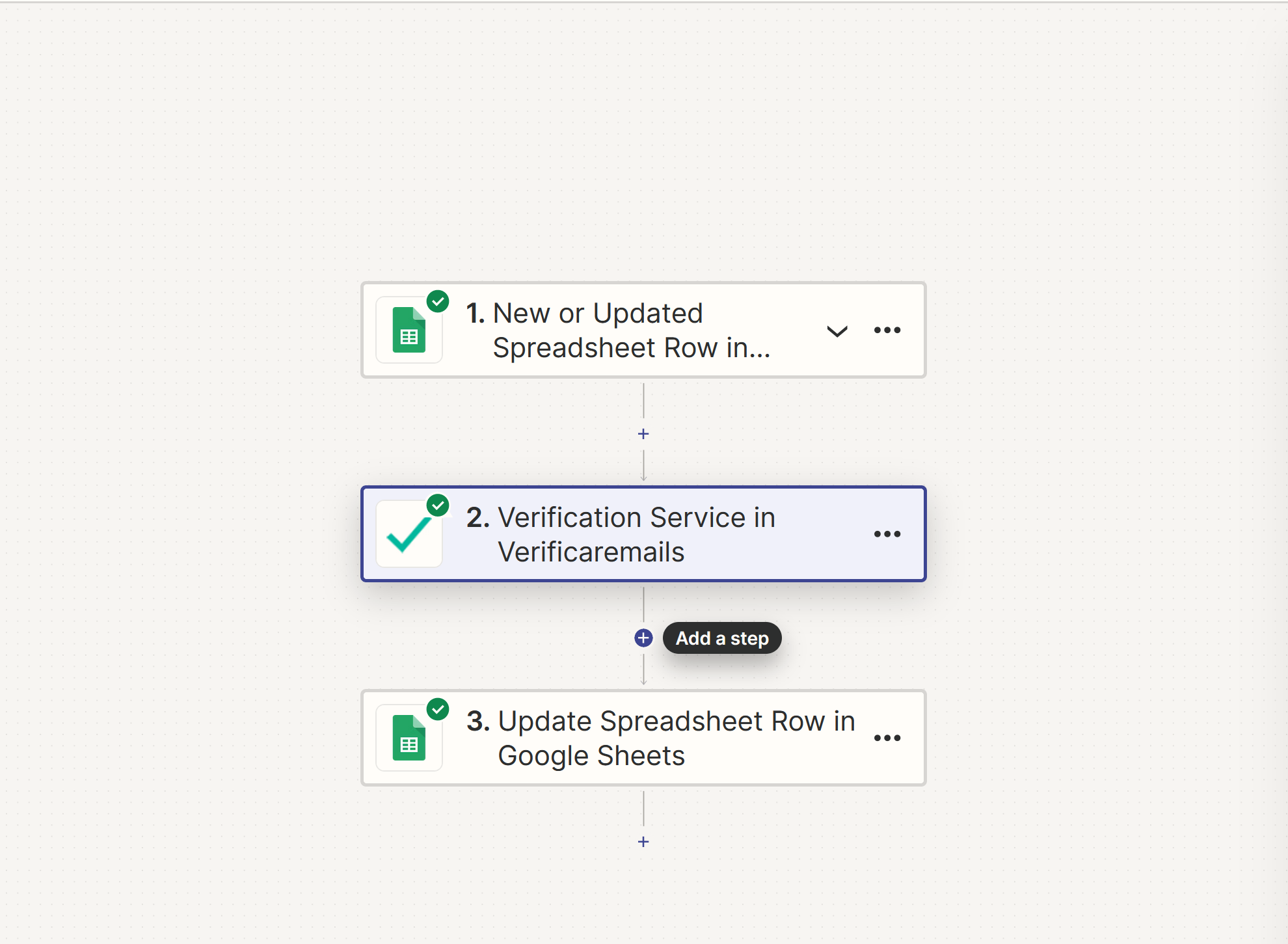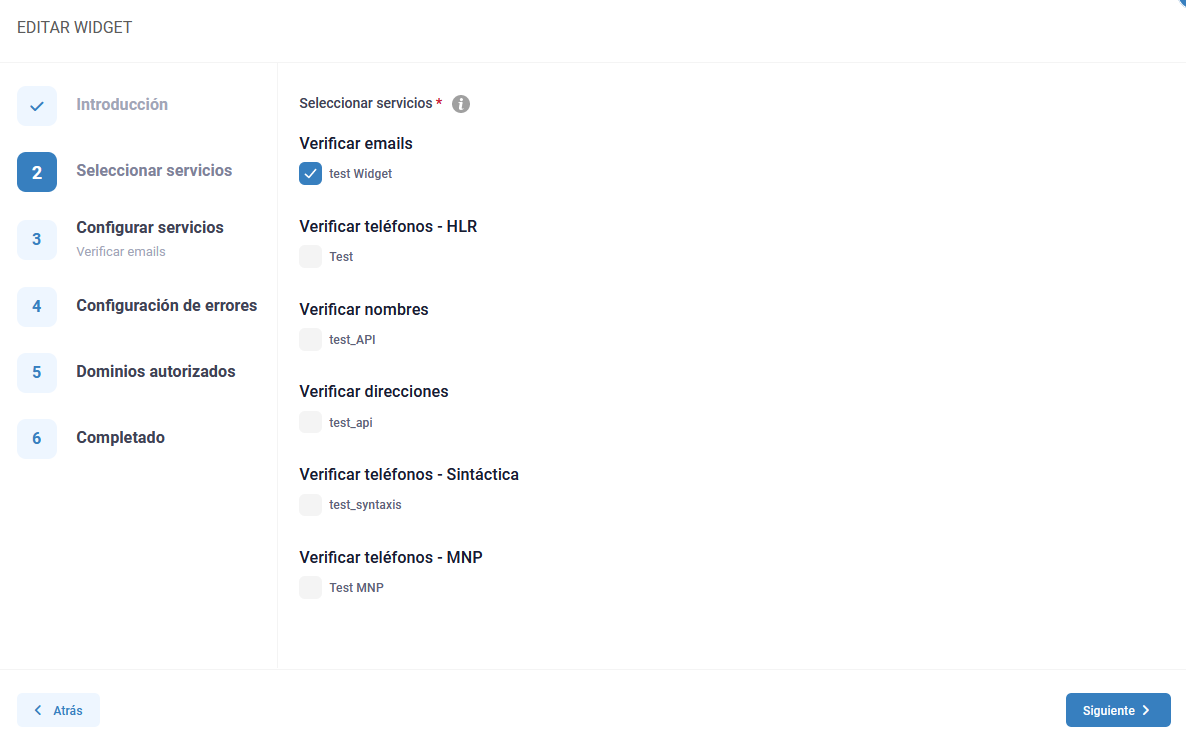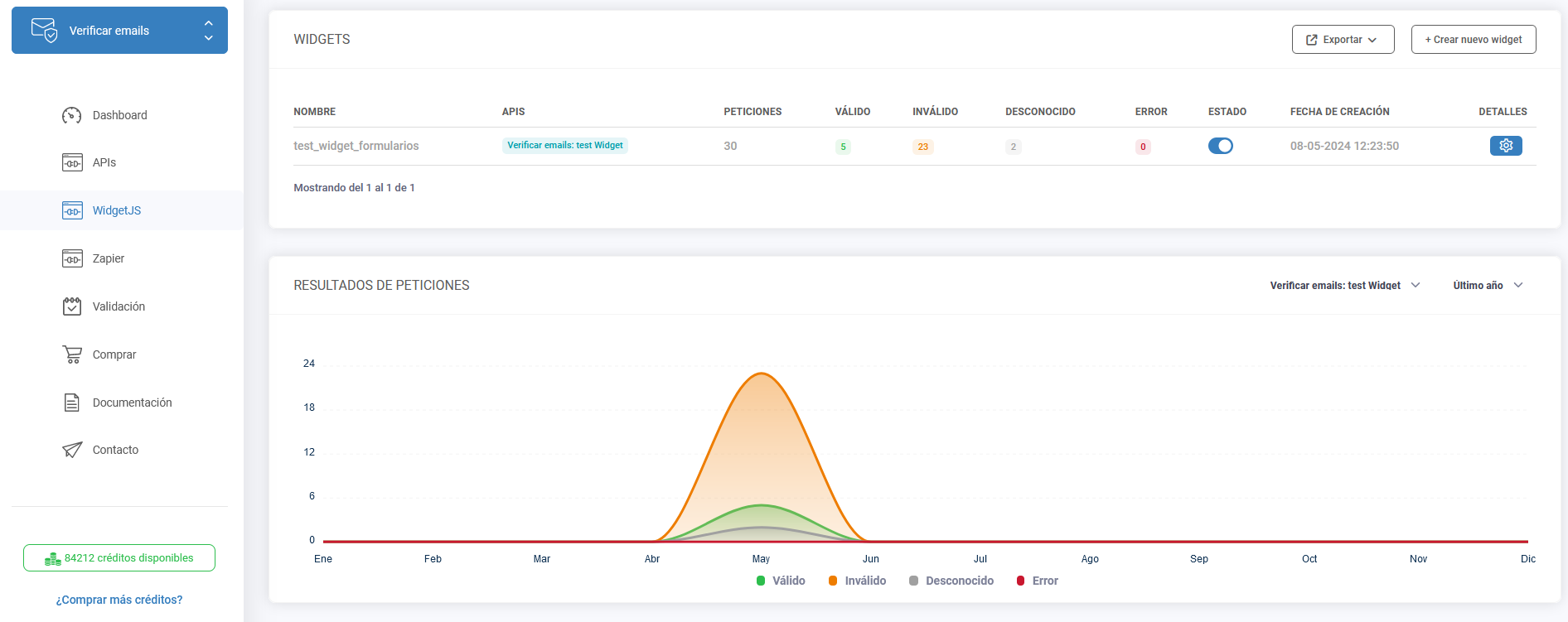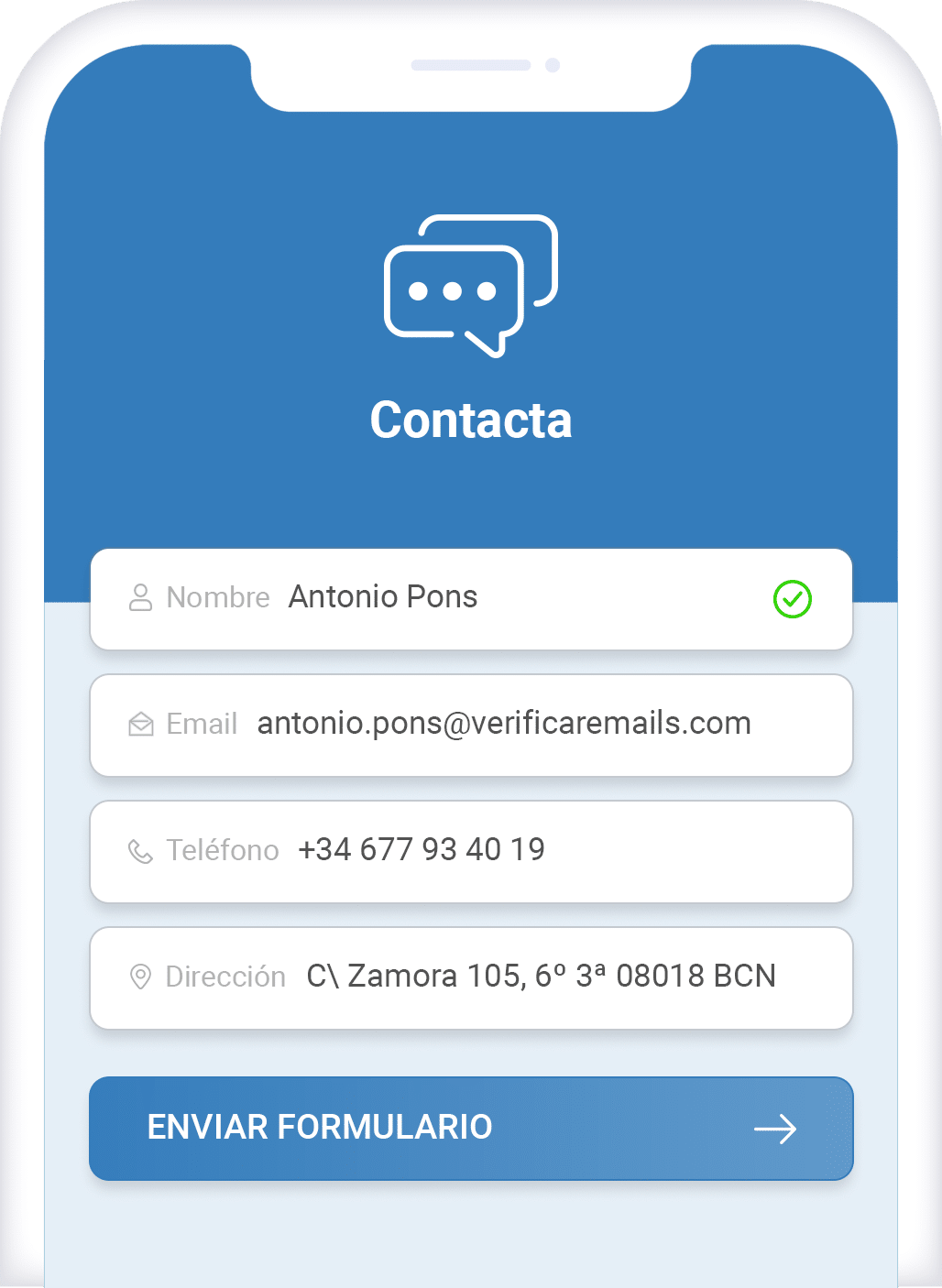Why use a professional email list verification service like Verificar Emails
Using a professional email verification service can be beneficial for several reasons:
- Improved deliverability: By verifying emails mailing list, you can identify addresses that could lead to deliverability problems, such as full mailboxes or inactive accounts, avioding invalid emails, reducing bounce rate. By removing these addresses from your mailing lists, you improve the effectiveness of your marketing campaigns or communications. Email verification plays a crucial role on that.
- Spam and blacklistingprotection: When sending emails to unverified addresses, there is an increased risk of being flagged as spam or ending up on blacklists. Using a professional verification service can help identify and eliminate addresses that could lead to email reputation problems.
- Cost savings: By removing invalid emails or nonexistent addresses from your mailing lists, you reduce the costs associated with sending emails to recipients who are not interested or will not receive your messages.
- Improved open and engagement rate: By implementing an email verification for your mailing list, you can increase the open and engagement rate of your email campaigns. This is because your emails will reach active and genuine recipients who are more likely to engage with your messages. Email verification can help to accomplish that goal.
- Compliance with privacy policies: Using a professional email verification tool service also helps you comply with privacy and data protection regulations, as you avoid sending messages to unauthorized or incorrect addresses, reducing bounce rate.
Using a professional email verification service like Verificar Emails, can improve the quality of your mailing list, increase the effectiveness of your campaigns, protect you from deliverability and reputation problems. In the following sections you will learn how to verify emails automatically with our API.
What do I need to email address verification tool?
The first thing you must do is to register in our portal. It’s free and you can test our services at no cost to see the accuracy of the free email verification services.
Once registered you will see that the platform not only allows you to verify email addresses but also allows you to validate telephone numbers, verify names, surnames, detect gender and verify postal addresses. The email verification services can also be deployed using our widget.
The easiest way is to use the box to verify individual addresses. Here you enter the e-mail address you want to verify and click the verify button. The only secure addresses are the “OK” addresses, all other addresses are susceptible to error. The list of values is:
| Status | Description |
|---|---|
| ok | Everything is OK. The address is correct and ready to receive e-mails passing the email address verification tests. |
| error | The server indicates that delivery has failed, but there is no information about the email verification failure. |
| smtp_error | SMTP has responded from the server as invalid or the destination server has reported an internal error. |
| smtp_protocol | The destination server has allowed the connection but the SMTP has closed the session before verifying the mail. |
| unknown_email | The server responded that the message delivery failed and that the email address does not exist. |
| attempt_rejected | The delivery has failed; the reason is similar to “rejected”. |
| relay_error | Delivery has failed because of relay failure |
| antispam_system | Some kind of anti-spam filter is blocking the verification process. |
| email_disabled | The email address account is suspended, disabled, or limited, and cannot receive email. |
| domain_error | There is no mail server for this domain. No mail can be delivered |
| ok_for_all | The mail server responds that it can accept any email address associated with the domain |
| dead_server | The mail server is dead and no connection can be established. |
| syntax_error | There is a syntax error in the email address |
| unknown | Mail delivery failed but no reason was given. |
| accept_all | The server is configured to accept any mail, the domain accepts any associated mail. |
| disposable | The mail server is configured to accept mails only for a certain period of time. |
| spam_traps | The email address is maintained by an IPS, which does not select or open emails. |
How to verify emails in bulk
If we want to verify a large mailing lists of email addresses, the most effective and simple way is to use a file.
We must place the email addresses in files, one below the other. The email addresses must share the same column.
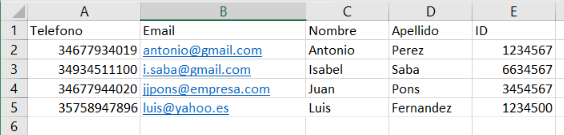
Once we have published the file all we have to do is select the column where the email addresses are and wait for the verification process to finish. Depending on the number of emails to be validated, the process can take from seconds to hours. By patient, that will reduce your overall bounce rate. At the end of the process you will receive an email address to the email account you used to register, notifying you of the completion of the process.
How to validate emails with real-time email address verification API
If you want to automate the email verifcation provided by Verificar Emails, you should use our APIs, that will drecrease dramatically bounce rate. The system allows you to make email verification API calls to verify the email addresses that we pass to it automatically. With each email address verification API you will see how many calls have worked correctly and if any errors have occurred.
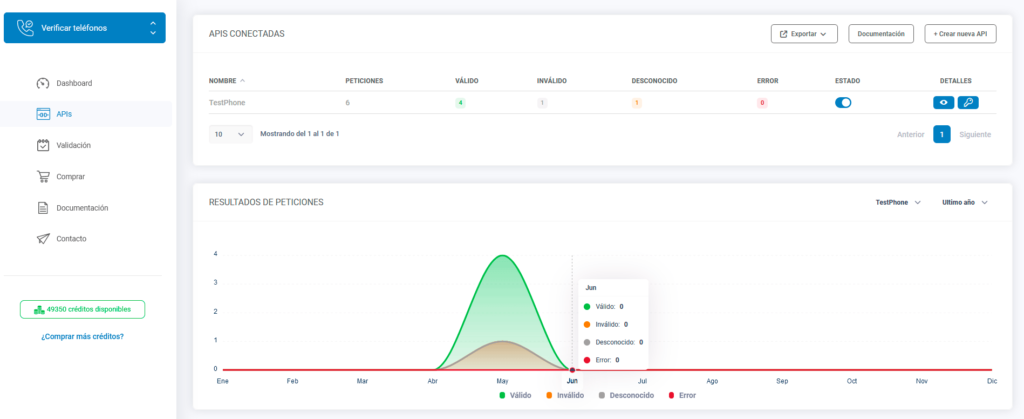
We have code examples to make the integration simple and intuitive. We have also encapsulated the email verification API calls to make it even simpler for you to use all our verification services since they share the calls. To learn how to verify emails with our email verification API, access the API documentation for validating email addresses. You can make the calls to verify emails from the page itself using your email verification API codes provided by Verificar Emails.
How to use Zapier as a free email checker
Zapier is a tool that makes it easy to connect virtually any application with an email address verifier to validate email addresses. Using a visual interface, you can determine when to invoke the email verifier and run email address validation. Some users perform the validation during the registration process, others after they have entered their data and registered in the application… the best thing is that you choose which events you want to use to initiate the validation of emails.
The distinguishing feature of VerifyEmails email address confirmation service compared to other companies is the ability to perform more checks on contacts. Not only can you use the email checker to confirm email addresses, but you can also check phone numbers, first names/surnames, correct spelling mistakes. Identify the gender of nouns. In addition, you will be able to validate your contacts’ postal addresses, correct them if they have errors and complete their data.
VerifyEmails is the only company in the verification industry that allows you to access all these services through a single provider, located in the European Union and under the protection of the GDPR regulation.
If you want to know how to use Zapier with our email verifier, we suggest you read the article Verify emails with Zapier.
Use the widget as an email checker
There is one last option to use VerificarEmails services as an email checker and that is through the widget. A widget is a small piece of code that allows you to run a set of checks on a Web form. The main advantage is that it allows you to deploy email address verification functionalities in almost any type of form without the need for technical knowledge.
Using the API you can automate the verification of email addresses, but it requires the user to know how to integrate this service into a form. The advantage of using the Widget is that it removes this barrier and almost any user can implement the verification services by simply pasting a few lines of code.
Another advantage of using the widget to validate email addresses is that we have an interface where we can see in a simple but effective way the number of requests made and which of them have resulted in valid emails.
Another advantage of using the verification widget is that we can easily group the verification of more than one type of data in the same form. If our registration form asks for email, phone and name, we can use the email checker functionality for the email but we can also simultaneously check the name or phone number.
In conclusion, using a professional email verification service offers many significant advantages. Not only does it improve the deliverability of your messages and protect your reputation from blacklisting and spam filters, but it also generates cost savings by eliminating invalid email addresses. In addition, a clean and verified mailing list increases open rates and recipient engagement, ensuring that your campaigns reach a genuine and active audience. As you can see check email addresses are a key part of your deliverability strategy. These services also help you comply with privacy and data protection policies.
To begin validating email addresses, simply register on our portal-a free process that will allow you to test the accuracy of our services. The platform not only verifies emails, but also telephone numbers, first names, last names, gender and postal addresses. To verify individual addresses, enter the email address in the corresponding box and get a clear status of its validity. If you need to validate addresses in bulk, you can upload a file with the addresses and wait for the process to complete. Finally, to automate verification, our APIs offer simple and effective integration, with code samples available for ease of use.
In short, adopting a professional email verification service optimizes the quality of your mailing list, improves the effectiveness of your campaigns and protects your reputation, all while complying with privacy regulations.
I leave you a video where you can see step by step the verification of emails using the 3 verification mechanisms.
Do you have a big mailing list? Do not worry
We are your trusted partner for email verification.
Contact Verificar Emails or call +34 93 451 11 00 for special rates.