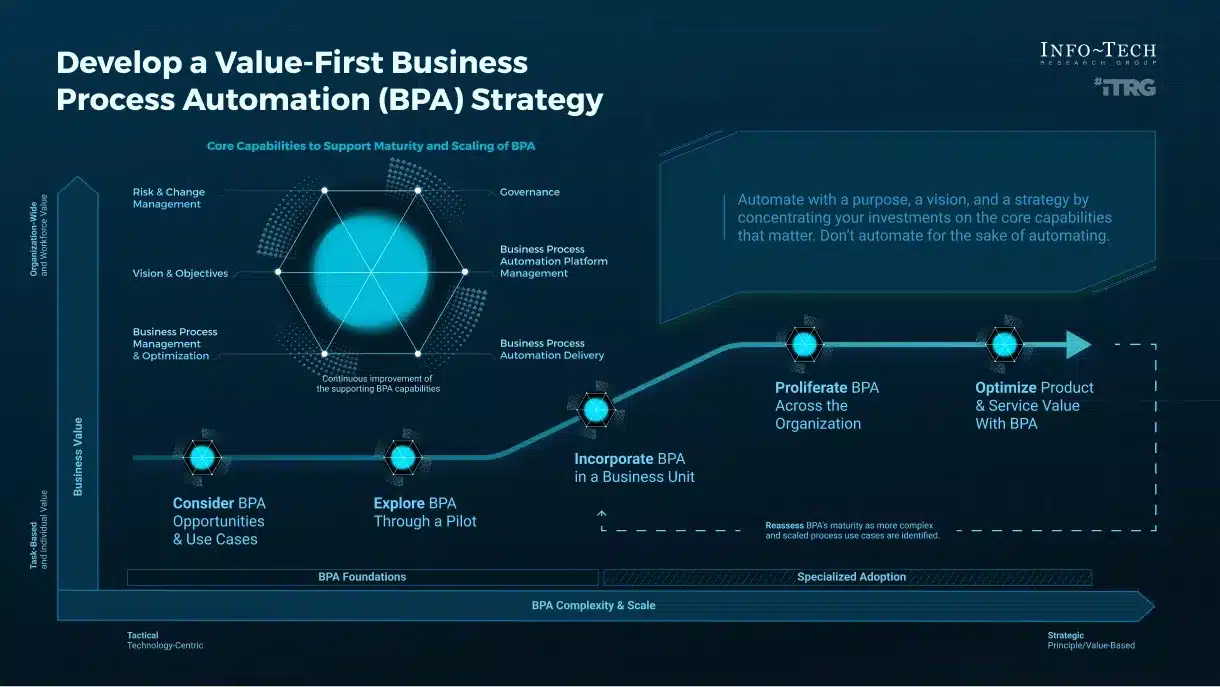How much money are you losing each month by manually doing tasks that you could automate? The reality is that most companies only automate a small percentage of their processes, losing thousands of dollars in unnecessary operating costs.
Process automation uses technology so that repetitive tasks run on their own, without human intervention. When you automate correctly, you reduce errors, speed up delivery times, and free up your team to focus on activities that actually generate value for your business. You also eliminate those hard-working human errors, ensuring that every process is always executed in the same way.
In this article, you’ll learn how to identify exactly which processes you can automate in your business, what are the best technologies available, and which specific tools will save you up to 40% on operational costs. Remember that automating tasks not only improves your profitability, but also makes your employees work on more interesting and strategic projects for the growth of your company.
Key Points
Process automation can lead to savings of up to 40% in operational costs when implemented strategically. Here are the key points that every entrepreneur should know:
• Identify repetitive and high-volume processes: Focus on predictable tasks with low complexity to get the best initial return on investment.
• Choose the right technology for your needs: BPA for complete processes, RPA for specific tasks, and AI for complex adaptive flows.
• Gradually implement with structured methodology: Map current processes, design optimized flows, select appropriate tools and integrate with existing systems.
• Take advantage of low-code/no-code tools: Platforms such as Make, Zapier or n8n allow you to automate without depending on the IT team.
• Prioritizes high-impact areas: HR, finance, and marketing offer the best opportunities to reduce operational costs significantly.
Automation isn’t just about cutting costs – it unleashes the creative potential of your teams by eliminating routine tasks, improving the accuracy of critical processes, and preparing your business to compete in the digital future. The time to act is now: start by identifying a pilot process and measure the results to scale gradually.
Types of automation that directly impact costs
Image Source: Info-Tech Research Group
To reduce operational costs effectively, you need to understand exactly what type of automation best suits your business. Each approach has particular characteristics that determine where and how you can get the most savings.
Business Process Automation (BPA) in Enterprise Environments
BPA transforms entire workflows that connect multiple departments in your company. Instead of automating isolated tasks, it redesigns entire processes to eliminate redundancies and improve coordination between areas. A McKinsey study shows that more than 31% of companies already fully automate at least one function, achieving significant reductions in operating costs.
If your company handles complex processes that involve several departments, we recommend evaluating BPA as your first choice. It’s especially effective when you need to improve communication between areas and eliminate bottlenecks that affect multiple workflows.
Robotic Process Automation (RPA) for Repetitive Tasks
RPA uses software robots that execute specific tasks by mimicking human actions on your application interfaces. It works perfectly for processes such as data entry, invoice processing, or information extraction. Companies that implement RPA are able to reduce processing costs by 30% to 70%, while cutting processing times by up to 80%. Bots work 24 hours a day without breaks, multiplying your productivity without increasing labor costs.
RPA is your best bet when you have employees performing repetitive and predictable tasks that consume a lot of time.
AI automation: autonomous agents and adaptive flows
Intelligent automation handles complex processes that require decision-making and adaptation. Currently, 46.2% of companies that have implemented AI use it to automate workflows or support decisions. Companies that implement machine learning gain more than 200% improvements in their business process KPIs, optimizing productivity and accuracy simultaneously.
Key Differences Between BPA, RPA, and Intelligent Automation
To choose the right option, consider these key differences:
- Scope: BPA encompasses entire processes while RPA focuses on specific tasks
- Technology: BPA requires deep integration with existing systems; RPA works at the interface level
- Human intervention: BPA often incorporates steps that require human decisions; RPA minimizes this need
- Strategic alignment: BPA is highly aligned with strategic objectives; RPA provides immediate tactical benefits
The choice will depend on your specific needs and the return on investment you expect to get.
How to identify processes you can automate to save
Correctly identifying which processes to automate makes the difference between getting a real return on your investment or wasting resources on unnecessary automations. We will show you the exact method to select the processes that will really generate savings in your company.
Evaluation of processes with high frequency and low added value
To identify the best candidates for automation, look for processes that meet these specific characteristics. Ideal processes are repetitive, based on clear rules , and high volume. Before investing in any tool, make this diagnosis:
- Bottlenecks in daily operations
- Tasks that consume more human resources
- Processes with frequent errors or rework
Predictability is critical: the more standardized a process is, the better candidate it is for automation. We recommend that you initially focus on processes with less complexity and greater frequency, as they offer the best return on investment.
Analysis of manual tasks in areas such as HR, finance and marketing
Human Resources offers multiple opportunities for automation. You can automate candidate screening in recruitment, document collection during onboarding, attendance registration, and performance evaluations. These processes free up valuable time that your team can spend on talent strategy.
In Finance, prioritize bank reconciliation, monthly reporting, invoice processing, and data validation. A practical tip: calculate exactly how much it costs monthly to maintain these processes manually to measure the potential ROI of automation.
The Marketing area allows you to automate lead tracking, campaign segmentation and sending personalized emails. These automations improve response speed and personalization of communications.
Using low-code tools to automate without relying on IT
Low-code platforms allow you to build applications and automate processes using visual interfaces with minimal programming. 55% of companies say that these tools allowed them to create complex applications that would have otherwise been too time-consuming, expensive or complicated to develop.
These solutions empower non-technical departments to automate tasks without constantly relying on the IT team. They also help overcome the shortage of technological talent, democratizing development and allowing business users to create solutions without programming knowledge.
With this methodology for identifying and prioritizing automatable processes, you will maximize the return on your investment and achieve significant savings in operational costs.
Step-by-step guide to implementing automation and reducing costs
How do you implement automation without failing? We’ll show you the exact method successful businesses use to maximize operational cost savings.
Step 1: Mapping Current Processes (AS-IS)
The first thing you need to do is document exactly how your current processes work. This initial diagnosis allows you to identify bottlenecks, duplicate activities, and non-value-added tasks. During this phase, you interview the people running the process, observe how they actually work, and document each step, who is responsible, and how long each activity takes. Your goal is to create a visual map that shows the current operational reality, including all of its inefficiencies.
Step 2: Design Optimized Workflows (TO-BE)
Once you’re clear on how everything currently works, redesign the process by eliminating non-value-adding activities and optimizing the overall flow. Set specific goals for the new process, such as reducing processing times by 50% or improving quality. TO-BE design should consider not only eliminating waste but also where you can integrate automation and technology.
Step 3: Selecting the Right Automation Software
To choose the right tool, evaluate the available options based on these criteria:
- Compatibility with systems you already use
- Scalability to grow with your business
- Ease of use (we recommend low-code/no-code options)
- Connectivity through robust APIs
- Projected return on investment
Step 4: Integration with existing systems (ERP, CRM)
Integration between systems such as ERP and CRM centralizes all of your company’s data, eliminating duplication and creating a consistent flow of information. This integration allows your sales team to access updated inventory information, while the finance area visualizes the sales status in real time. For effective integration, you can use native connectors, API integrations, or iPaaS platforms depending on your specific needs.
Step 5: Testing, Monitoring, and Continuous Improvement
We recommend implementing automation gradually, starting with a pilot project. Set clear KPIs to measure performance, such as error reduction, process times, and unit costs. Continuous improvement requires regular analysis of these indicators, identifying new opportunities for optimization. Remember that automation is not a project that you finish once, but a permanent process of improvement.
Key tools to automate and save up to 40%
What tools should you choose to achieve that 40% savings in operating costs? The right selection makes the difference between successful automation and wasted investment. We will show you the most effective options on the market today.
n8n for automation with REST APIs and custom flows
If you need maximum technical flexibility, we recommend n8n over other alternatives. This low-code tool allows you to create completely customized processes without the typical limitations of other platforms. Best of all, you can install it for free on your own servers, while maintaining full control over your infrastructure.
The great advantage of n8n is its ability to connect any service via REST APIs, allowing virtually any application to be integrated with visual workflows. Its system of connected nodes makes it easy to automate everything from database queries to complex HTTP requests, allowing you to program exactly when and how your flows are executed.
For technically savvy teams, n8n includes the ability to implement custom logic with JavaScript, offering a level of control you won’t find on other platforms.
Zapier vs Make: Which One to Choose for Automation Without Programming?
Both platforms dominate the no-code automation market, but they have important differences that you should be aware of before deciding.
Zapier stands out for its extreme simplicity and huge library of over 6,000 integrations. It’s perfect if you’re looking to create simple linear automations and don’t have technical experience. However, their pricing model can be expensive in the long run.
Make (formerly Integromat) offers greater flexibility with its visual scenario interface that allows you to create complex workflows with multiple branches. It’s also considerably cheaper: its basic plan costs €8.59/month and includes 10,000 operations, while Zapier charges €19.08/month for just 750 tasks.
If you’re automating complex processes with multiple conditions, we recommend Make. For simple and fast automations, Zapier may suffice.
AI-powered CRM automation for sales and customer service
AI-powered CRMs can automate repetitive tasks like data entry and customer follow-up, freeing up your teams to focus on closing sales.
Companies that use Salesforce Einstein report a 30% increase in sales closings, while tools like Darwin AI have managed to reduce response times by 60% and increase conversion rates by 40%. AI also allows you to automatically segment customers, personalize experiences, and spot early signs of dissatisfaction.
Automate digital marketing: newsletters, campaigns and leads
Do you want to automate your entire marketing? Specialized platforms optimize every stage of the sales process. Tools like Brevo offer multi-channel automation by integrating email, WhatsApp, and SMS with personalized messages. Its visual editor allows you to design complete customer journeys while Aura AI automatically generates content and optimizes shipping schedules.
Other alternatives such as HubSpot, ActiveCampaign, and Klaviyo allow you to create personalized campaigns based on behavior, while Marketo Engage manages business leads more accurately. These solutions automate everything from audience segmentation to lead scoring.
Document automation software such as DocuWare
DocuWare excels at digitizing documents and workflows, dramatically reducing uptime. Companies that implement it have managed to transform processes that took hours into operations of just 30 seconds, while administrative teams have gone from needing two full days to process invoices to doing it in just two hours.
This platform integrates with more than 500 different solutions, including email systems, CRM, and ERP. Its centralized system eliminates version problems and allows access to documents from any location, speeding up processes and guaranteeing complete traceability of information.
If you handle a large volume of documents in your company, DocuWare may be the solution you need to significantly reduce your administrative costs.
Conclusion
Process automation is one of the best investments you can make for your business. Throughout this article you’ve seen how different technologies – BPA, RPA, and automation with AI – can work together to optimize your operations.
The most important thing to remember is this: successful automation depends on choosing correctly which processes to automate first. Always look for repetitive, predictable, and high-volume tasks to get the best return on investment from day one.
If you follow the five steps we’ve shown you – process mapping, optimized design, tool selection, integration, and continuous improvement – you’ll have a proven methodology for implementing automation without making costly mistakes.
The tools that exist today allow you to automate virtually any area of your business. n8n for complex technical projects, Zapier or Make for uncoded automation, AI CRM for sales, and DocuWare for document management. Each one has its place depending on your specific needs.
What is the true value of automating? Not only do you save up to 40% on operating costs. You also improve the accuracy of your processes, reduce wait times, and free up your team to work on projects that truly drive your company’s growth.
The question isn’t whether you should automate, but where to start. We recommend that you choose a simple and repetitive process as a pilot project. Measure the results, learn from the experience, and then gradually scale to other processes. This strategy guarantees long-term success and prepares you to compete in a market where operational efficiency makes the difference between growing or falling behind.
FAQs
Q1. What types of automation are most effective at reducing costs?
The most effective types are Business Process Automation (BPA) for complete workflows, Robotic Process Automation (RPA) for repetitive tasks, and AI automation for complex and adaptive processes. The choice will depend on the specific needs of each company.
Q2. How do I identify the processes I need to automate first?
Focus on repetitive, high-volume, and clear-ruled, processes. Look for tasks that are time-consuming, have frequent errors, or delays. HR, finance, and marketing often offer good opportunities to get started.
Q3. What are the most recommended tools for automating without technical knowledge?
Platforms like Zapier and Make (formerly Integromat) are great options for no-code automation. Zapier is simpler and has more integrations, while Make offers greater flexibility for complex workflows at a lower cost.
Q4. What benefits can I expect from implementing automation in my company?
In addition to saving up to 40% in operational costs, you can expect greater precision in processes, reduced waiting times, improved customer satisfaction and employees more focused on strategic tasks by freeing them from routine work.
Q5. How can I measure the success of my automation initiatives?
Set clear KPIs before implementing automation, such as error reduction, process times, and unit costs. Regularly track these indicators and compare them to the pre-automation situation to quantify impact and ROI.