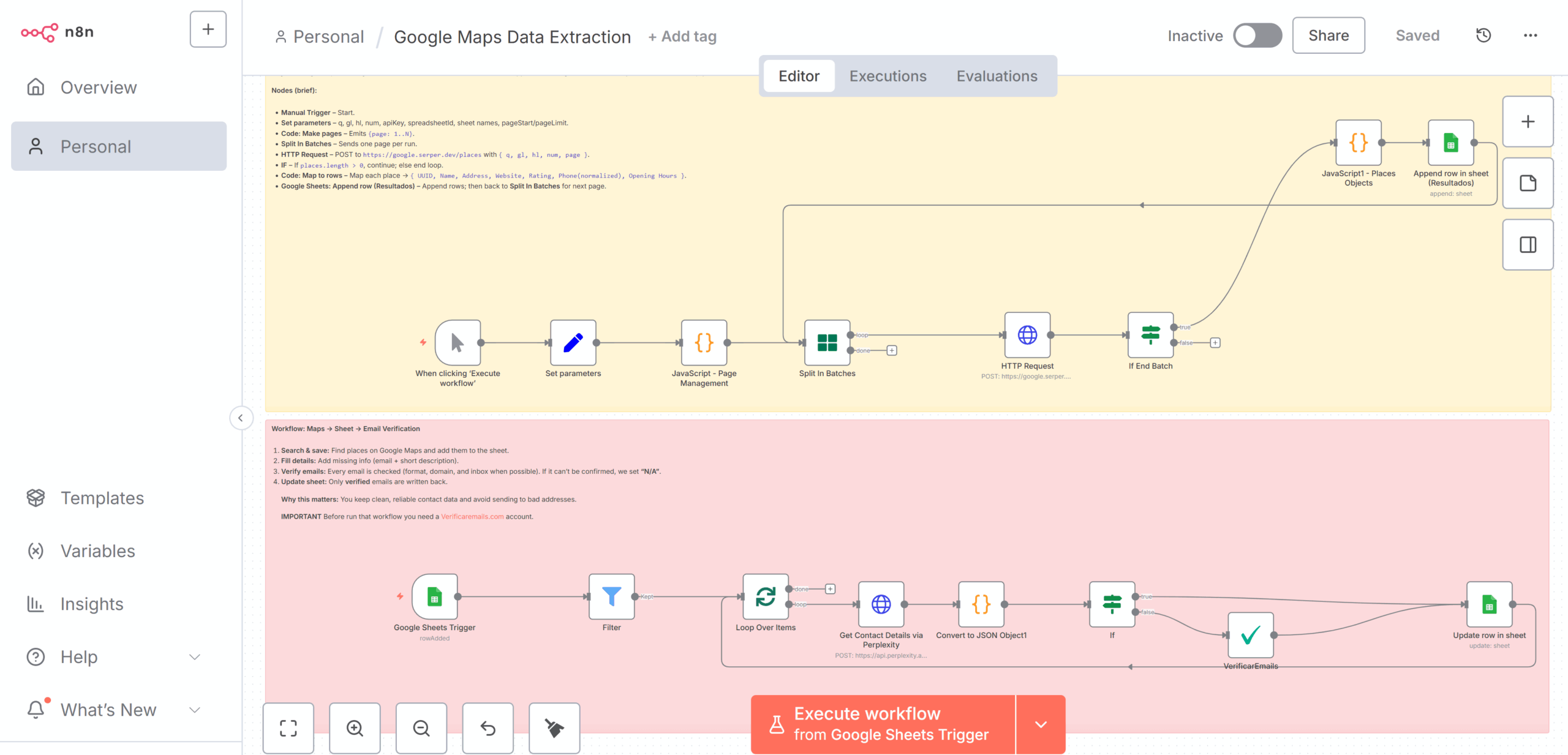Step-by-step guide to installing, activating, and using the n8n Email Verify community node, with examples of interpreting results. With this node you will be able to verify email addresses, phone numbers, postal addresses, first and last names.
1) Prerequisites
- n8n running (Cloud or self-hosted). Unverified community nodes require installation via GUI or self-hosted according to the official guide. (n8n Docs)
- An account in Verificaremails.com to generate your API Key.
2) Install the community node
- In n8n, go to Settings
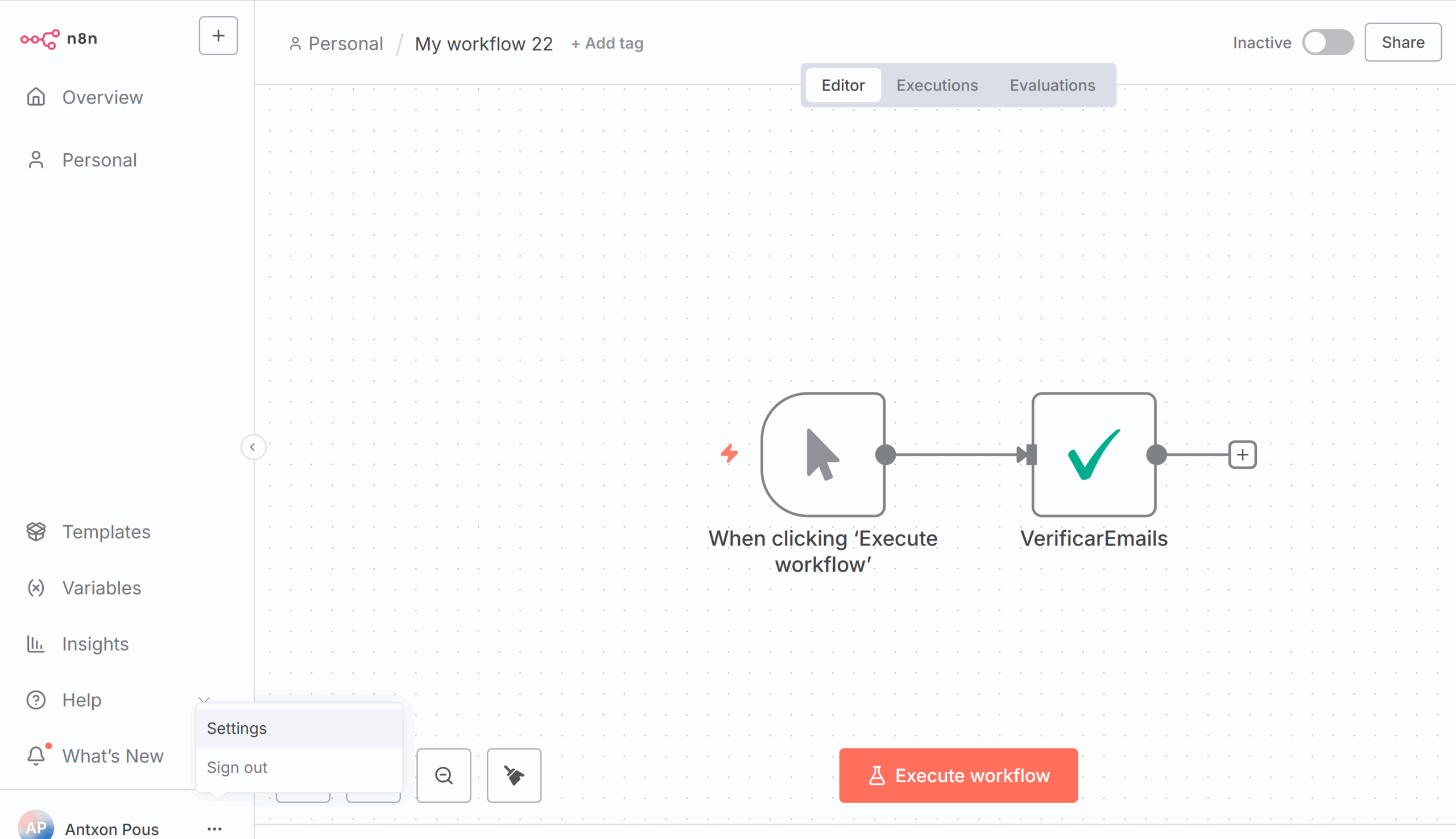
Community nodes → Install a community node.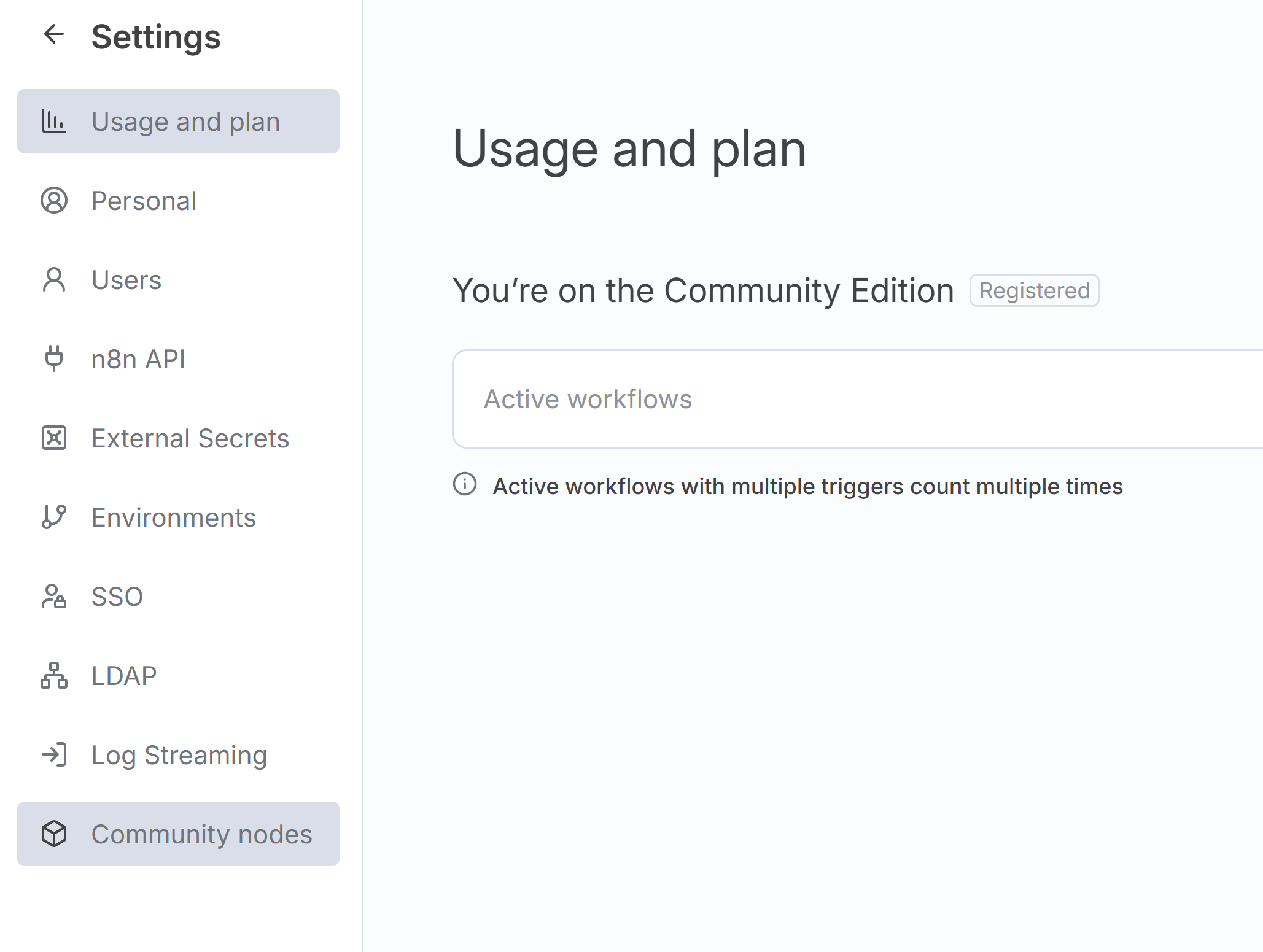
- Enter the package:
@verificaremails/n8n-nodes-verificaremails - Accept the safety notice and confirm.
This node allows you to validate emails, telephone numbers (HLR/MNP/Syntax), postal addresses and first names/surnames from a single point.
If your instance does not allow installation with the panel, review the alternative methods (GUI/CLI) in the official n8n documentation. (n8n Docs).
3) Create the API Key
- Go to the Verify Emails dashboard and create an API (you can limit credits).
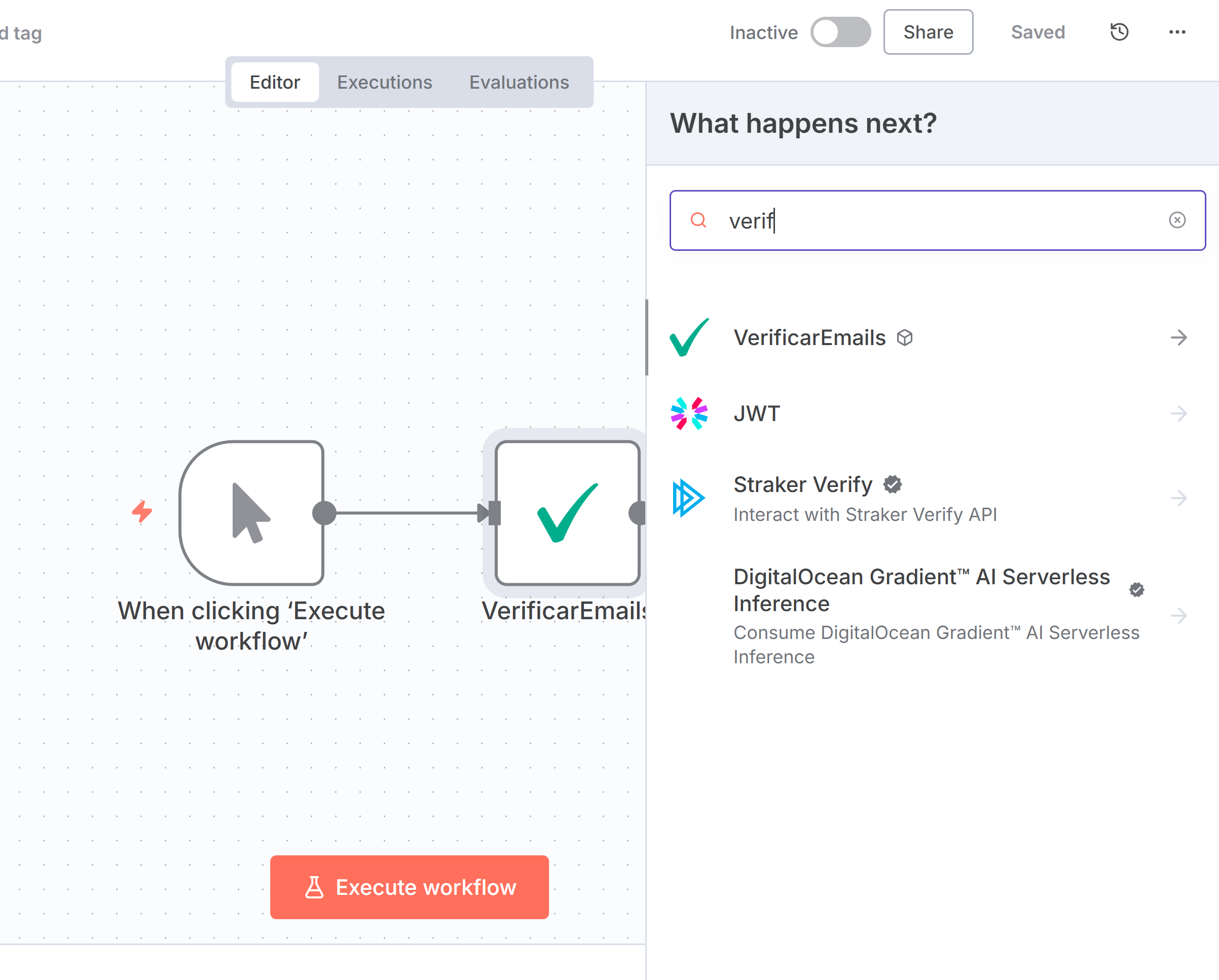
- Copy the generated token .
- In n8n, open the EmailVerify node and add a Credential by pasting the token.
4) Your first workflow (base template)
Objective: to receive a record, validate it and bifurcate by result.
Suggested nodes:
- Trigger: Manual Trigger (testing) or Webhook (production).
- Set: Construct an example with
email,phone, ,addressname,surname. - VerifyEmails (Community Node): Choose Service: Email, Phone, Postal Address , or Name/Surname.
- IF/Switch: fork by
status/validto decide actions. - Google Sheets / DB / CRM – saves only valid ones or generates reminders for correction.
You can see a public workflow that integrates this node in the official n8n gallery. (N8N).
5) Verify an email
On the node, choose Service → Email and map the field email.
What you typically return:
valid(boolean) /status(e.g.: valid, invalid, catch_all, disposable).reason(reason: non-existent, domain without MX, SMTP lock, etc.).- Auxiliary fields (e.g.: domain, syntax, type, risk).
Good practices:
- Accept only
status = valid. - Filter
disposable,role-based,catch_all. - Register
reasonfor user feedback.
The EmailCheck for n8n article/guide itself summarizes the flow and reading of the node’s JSON report. (Verify emails).
6) Verify a phone (HLR/MNP/Syntax)
In Service → Phone you can choose the method:
- HLR lookup: checks if the line is operational (mobile), operator and network.
- MNP: detects portability (current operator).
- Syntax/Rules: validates format and country.
Typical fields to interpret:
reachable/active(if the line responds).line_type(mobile, landline).ported(true/false),operator, ,mncmcc,country_code.
Simple rule: continue only if reachable = true and line_type it is expected for your case (e.g., mobile for SMS).
7) Verify a mailing address
In Service → Postal Address maps fields such as address_line, postal_code, city, state, country.
What to expect in the answer:
deliverable(deliverable/not).normalized(standardized address).- Corrected components (road, number, CP, municipality, province, country).
Typical use: replace with version normalized and rejectdeliverable = false.
(See the Postal Address API documentation for the component and output guide.) (Verify emails).
8) Verify name and surname
In Service → Name/Surname maps name or surname.
Typical results:
valid/corrected(if normalization/correction applies).- Gender detection (when inferred).
- Probability/popularity by country (for quality checks and segmentation).
Strategy: Ifcorrectedit exists, use that value in your database and save the original in history. (Verify emails).
9) Example of bifurcation (pseudofields)
- IF (Email):
status = valid→ Add to CRM; if not, Notify / Ask correction. - IF (Phone):
reachable = trueandline_type = mobile→ Send SMS; if not, Flag. - IF (Address):
deliverable = true→ Create shipment; if not, Request address fix. - IF (Name):
valid = true→ Standardize; if not, Manual review.
10) Production Tips
- Traceability: Saves the full response JSON in an audit table.
- Privacy: minimizes personal data in logs; GDPR policies apply.
- N8N Cloud vs self-hosted: Evaluate the community nodes policy before deploying. The node is in the process of verification to be approved and incorporated into the rest of the public nodes of n8n. In the coming weeks you will not need to import the node since it will be accessible directly in the search engine.
Quick FAQs
Where is the node packet? @verificaremails/n8n-nodes-verificaremails→ . (n8n Community)
How do I install it? → Settings → Community nodes → Install… and enter the name of the package.
What can I validate? → Emails, telephone numbers (HLR/MNP/Syntax), postal addresses and first names/surnames from a single node.
Are there examples/templates? → Yes, in the n8n workflow gallery and in the CheckEmails blog/guide. (N8N template example).