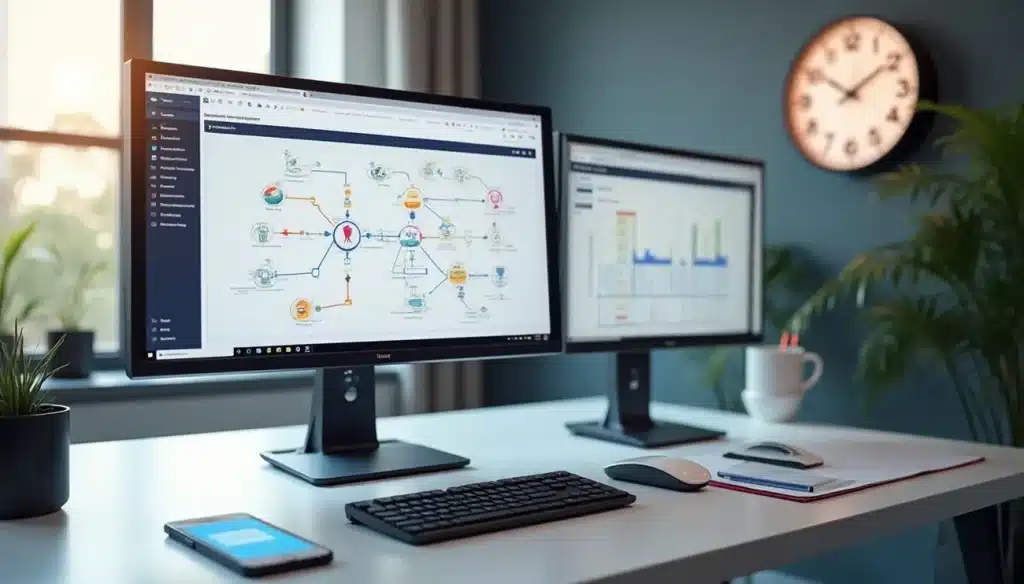How many hours do you spend weekly on tasks that you could automate? Every minute spent on repetitive processes is time you waste to develop creative and high-value strategies. Automation with n8n represents a practical solution that is changing the way teams manage their time and resources.
N8n allows you to create custom workflows without the need for advanced programming skills. This low-code automation tool connects different applications and services using an intuitive visual interface. You can design complex processes by simply dragging and dropping elements.
Teams that implement these solutions achieve remarkable results. Imagine setting up a workflow that uses OpenAI AI to generate personalized content, or creating a flow that pulls product information from a MySQL database automatically.
In this article, you’ll learn how to implement n8n automation in your business step by step. We’ll show you everything from basic installation to creating advanced flows that can save you up to 10 hours per week. You’ll also discover practical examples in marketing, sales, and support that you can apply directly to your business.
Process Automation Fundamentals with n8n
N8n represents a remarkable evolution in the world of workflow automation. This platform, created in 2019 in Berlin, operates under an open and fair source model (fair-code) that offers exceptional flexibility for both technical and non-technical teams. To realize its full potential, you need to understand the basics that underpin automation with n8n.
What is an automated workflow?
An automated workflow consists of a structured sequence of tasks that are systematically executed to achieve a specific goal without manual intervention. In n8n, these flows are visually represented by a drag-and-drop interface where each step of the process becomes a “node”.
The architecture of a flow in n8n includes fundamental elements:
- Nodes: Basic blocks that represent specific actions such as sending an email, querying a database, or processing information.
- Triggers: Events that initiate the execution of the flow, such as an email received, a change in data, or a temporary schedule.
- Connections: Links that define how information flows between the different nodes.
Flows can follow different structures depending on their complexity: linear (advancing step by step), state-based (allowing forwards and retreats) or guided by predefined rules. The main advantage is that all this design is done through an intuitive visual interface that allows you to understand and modify complex processes without advanced programming.
Advantages over manual processes
Switching from manual to automated processes with n8n offers measurable benefits for organizations:
- Accuracy and consistency: Automation eliminates unavoidable human errors, especially in repetitive tasks. A dramatic example: in 2005, Mizuho Securities lost more than $345 million due to a simple manual typo in the sale of shares.
- Speed and productivity: Tasks that consumed hours are reduced to minutes or seconds, allowing systems to run 24/7 without interruption.
- Reduced operational costs: According to documented cases, the implementation of n8n can reduce operational costs by up to 40% in repetitive processes.
- Human resource optimization: By freeing professionals from mechanical tasks, they can dedicate themselves to strategic activities of greater value.
- Improved decision-making: Automation provides real-time data that facilitates informed decisions based on trends and up-to-date metrics.
AI automation in n8n
The true innovation of n8n lies in its ability to integrate AI agents into workflows, transforming static processes into dynamic systems that learn. This combination greatly enhances automation capabilities.
N8n allows you to incorporate AI models such as GPT for multiple functionalities:
- Automatically classify emails and generate personalized responses
- Analyze comments on social networks to identify trends and sentiments
- Create SEO content optimized for different platforms
- Integrate with LangChain to summarize PDF documents or scientific articles
- Use TensorFlow or PyTorch for predictive data analytics
In addition, by being self-hosted, companies maintain full control over their data, complying with regulations such as GDPR while harnessing the potential of AI. This combination of flexibility, power, and security makes n8n an ideal tool for organizations looking to modernize their processes.
The platform has seen significant growth precisely because of this seamless integration between low-code automation tools and advanced AI capabilities, positioning itself as a key solution for forward-thinking technical and business teams.
Initial n8n installation and configuration
Before you create your first automated flows, you need to properly configure n8n in your work environment. Below, we will show you how to perform this installation step by step.
On-premises installation with Docker
Docker gives you the easiest way to install n8n without hassle with dependencies or compatibility issues. This method creates a clean, isolated environment that works the same on Mac, Windows, and Linux.
For Mac and Windows users, Docker is available as a full app. Linux users must install Docker Engine and Docker Compose separately.
Step 1: Run the following command in your terminal to install n8n:
docker run -it --rm
--name n8n
-p 5678:5678
-v n8n_data:/home/node/.n8n
n8nio/n8n
This command performs several important tasks: it creates a volume for persistent data, downloads the n8n image, and exposes the service on port 5678. N8n uses SQLite by default to store credentials and workflows.
If you plan to handle large volumes of data, we recommend setting up PostgreSQL from the start. You can find ready-to-use configurations in the n8n-hosting repository.
Configuring environment and credentials
Environment variables allow you to customize n8n to your specific needs. Here are the essential variables you need to know:
N8N_ENCRYPTION_KEY: Protects credential encryptionGENERIC_TIMEZONE: Sets the time zone for scheduled tasksN8N_BASIC_AUTH_ACTIVE: Turn on Basic AuthenticationN8N_BASIC_AUTH_USERandN8N_BASIC_AUTH_PASSWORD: Access credentials
Remember that the directory /home/node/.n8n contains critical information, especially the encryption key. If this directory is lost, the existing credentials will stop working.
To connect services like Google or Telegram, n8n uses OAuth. These credentials are configured directly from the web interface securely.
Visual Interface Access
Step 2: Once Docker is running n8n, open your browser and visit http://localhost:5678.
During the first access, n8n will ask you to create an administrator user. This step is essential for the safety of your installation.
Step 3: Complete the initial setup form:
- Choose a memorable username
- Set a strong password (minimum 8 characters)
- Set up your contact information
n8n’s visual interface is designed so you can start creating flows immediately. Its drag-and-drop system allows you to build complex automations without writing code.
Creating a Step-by-Step Workflow
The true power of n8n is revealed when you build complete flows that automate processes from start to finish. Below, we’ll show you how to create an effective flow by combining different nodes step by step.
Using the Schedule Node for Recurring Tasks
The Schedule node acts as a starting point for running flows at specific intervals. To set it up correctly, follow these steps:
Step 1: Select the unit of time you need (seconds, minutes, hours, days, weeks, or months).
Step 2: Set the desired frequency according to your use case.
To create a daily report at 9:00 AM, configure these parameters:
- Select “Days” as the interval
- Set “1” to “Days Between Triggers”
- Set “Trigger at Hour” to “9am”
- Set “Trigger at Minute” to “0”
If you need more advanced configurations, you can use cron expressions such as 0 9 * * 1-5 to run the flow only on business days.
Query to database with MySQL node
To automate data extraction, the MySQL node allows you to connect directly to databases. First, you configure the connection credentials (host, username, password, and database name).
Once the connection is established, select the “Execute Query” action to run custom SQL queries. For example, to get products created on the last day:
SELECT * FROM productos WHERE fecha_creacion > '{{$json["fromDatetime"]}}'
Remember that this node automatically transforms the query results into JSON objects that you can use in the next steps of the flow.
Data transformation with JavaScript
The Function node allows you to manipulate data using JavaScript. It is ideal for formatting information, validating data, or performing complex calculations. Use this basic structure:
return items.map(item => {
item.json.nombreCompleto = item.json.nombre + ' ' + item.json.apellido;
return item;
});
You can also filter specific items:
return items.filter(item => item.json.email.includes('@'));
Or generate unique identifiers for each record:
return items.map(item => {
item.json.uid = Date.now() + '-' + Math.floor(Math.random()*1000);
return item;
});
Sending Data to API with HTTP Node
The HTTP Request node connects your flow to external services using API requests. To set it up correctly:
Step 1: Select the appropriate HTTP method (GET, POST, PUT, DELETE).
Step 2: Enter the URL of the target endpoint.
Step 3: Configure parameters, headers, and body according to your specific needs.
For example, to send processed data to an external API:
- Method: POST
- URL: https://api.example.com/data
- Content Type: JSON
- Body:
{"content":"El nombre {{$json["nombre"]}} tiene una edad estimada de {{$json["edad_estimado"]}} años"}
This combination of interconnected nodes creates a complete flow that automates from data extraction to processing and distribution, eliminating hours of repetitive manual work.
Examples of automation with n8n in different areas
After setting up your work environment, it’s time to apply n8n in real-world cases that generate immediate results. We’ll show you specific apps that are saving hours of work in different departments.
Marketing: content generation and publishing
Marketing teams can automate everything from content creation to distribution. You can set up flows that integrate AI tools to generate custom posts and automatically publish them on multiple social platforms. The most effective automations include:
- Scheduling posts on networks such as Facebook, Instagram, and LinkedIn
- Automated sending of segmented email marketing campaigns
- Metrics analysis and performance reporting
- Automatic tracking of interactions and comments
One particularly useful stream detects trends in Google Trends, selects topics with high potential, and creates content optimized for different channels. This process that would manually take hours, is completed in minutes.
Sales: CRM auto-update
For sales teams, n8n connects platforms like HubSpot, Pipedrive, or Zoho creating a 100% automated pipeline. The system manages everything from initial lead capture to post-sale follow-up.
The automated process includes qualifying prospects through lead-scoring, enriching data to improve segmentation, and sending real-time notifications to the sales team. These automations significantly reduce business management times while increasing conversion rates.
Support: Creating tickets from emails
In customer support, n8n transforms emails into support tickets automatically. The system analyzes the content of the message, categorizes the request, and assigns it to the appropriate agent.
You can implement automatic responses for frequently asked queries while complex requests are escalated to the human team. This automation reduces response times and significantly improves the customer experience.
Analytics: generation of automatic dashboards
N8n consolidates data from multiple sources into automated dashboards. The tool collects metrics from different platforms, formats them, and generates periodic reports that are automatically sent to managers.
You can also set up alerts when a key metric falls below a certain threshold, making it easier to make decisions based on up-to-date data. This level of automation allows teams to react quickly to major changes in the business.
Best practices for maintaining efficient flows
Creating effective automations is just the first step. Keeping your workflows organized and running smoothly requires following specific practices that avoid long-term problems.
Documentation of each workflow
We recommend that you document each flow from the moment it is created. Automation without documentation quickly becomes a headache when you need to modify it months later.
You can automate this process by creating specific workflows that generate documentation directly from the flow’s JSON. Always include clear descriptions of the purpose, operation, and dependencies of each automation.
Use descriptive names for nodes instead of generic tags like “Step 1.” Also implement version control by adding a suffix (v1, v2) every time you modify an existing workflow.
Separating Logic into Subflows
When your automations grow in complexity, modularization through subflows becomes essential. This approach allows you to break down complex tasks into smaller, more manageable components, making debugging and maintenance easier.
Think of your workflows as scheduling features: they should be reusable, testable, and easy to understand. Use the Execute Workflow node to invoke other flows as subroutines when your automation becomes too extensive.
Using Control and Validation Nodes
Don’t underestimate the importance of proactive error management. Your flows should fail gracefully without interrupting critical processes.
Configure the bug trigger node to automatically capture bugs and send alerts through channels like Slack or email. Always validate data before processing using condition nodes to check for missing fields or incorrect formats.
Log errors in external systems such as spreadsheets or databases for easy debugging and reporting. Remember that a small undetected error can affect the entire workflow.
Conclusion
Are you ready to make up for those hours lost on repetitive tasks? Automation with n8n offers you a concrete opportunity to optimize your time and resources in a meaningful way.
Throughout this article, you have discovered how to implement this tool step by step in your company. From initial installation to creating complex flows, n8n adapts to your needs without requiring advanced programming skills.
The practical examples we have reviewed demonstrate the real potential of this platform in different departments. Marketing, sales, support, and analytics can benefit greatly from these automated processes.
Remember that the success of your implementation depends on following the best practices we have discussed. Document your workflows, keep logic organized into subflows, and use validation nodes to ensure the stability of your automations.
We recommend starting by identifying a simple process in your organization that you can easily automate. Once you check the results, you can gradually expand into more complex automations.
The combination with artificial intelligence further elevates the possibilities, allowing you to create systems that adapt and improve over time.
The time to act is now. Every day you postpone this implementation is valuable time that you could be spending on more impactful strategic activities.
If you have any questions about deployment or need help with specific configurations, the n8n community and available resources are there to support you in this process.
Automation is no longer an option for the future – it’s a necessity today to keep your company competitive.
Key Takeaways
Automation with n8n can radically transform your company’s operational efficiency, freeing up up to 10 hours per week for higher-value strategic activities.
• N8n eliminates repetitive tasks: Automates manual processes with an intuitive visual interface, reducing human error and operational costs by up to 40%.
• No-code cross-platform integration: Connect tools like CRM, social media, databases, and APIs using visual drag-and-drop flows.
• AI boosts your workflows: Incorporate models such as GPT to generate content, analyze data, and create personalized automatic responses.
• Applicable to all departments: From marketing (auto-publishing) to sales (CRM update) and support (ticketing).
• Easy installation with Docker: Set up n8n locally in minutes while maintaining full control over your data and complying with regulations such as GDPR.
The key to success lies in documenting workflows, modularizing complex processes, and implementing robust validations to ensure efficient and maintainable automations in the long term.
FAQs
Q1. What types of tasks can be automated with n8n?
N8n allows you to automate a wide range of tasks, including generating and sending periodic reports, web scraping, updating CRM, publishing content on social networks, creating support tickets and generating analytical dashboards.
Q2. How much time can be saved by using n8n for automation?
Implementing n8n can save up to 10 hours per week on repetitive tasks, allowing teams to focus on higher-value strategic activities. In addition, it can reduce operating costs by up to 40% in repetitive processes.
Q3. Do I need advanced programming skills to use n8n?
No, n8n uses an intuitive drag-and-drop visual interface that allows you to create workflows without the need for advanced programming skills. However, for more complex tasks, JavaScript can be used to customize functions.
Q4. How is artificial intelligence integrated into n8n workflows?
N8n allows AI models such as GPT to be incorporated into workflows for tasks such as content generation, sentiment analysis, automatic email classification, and custom response creation, thus enhancing automation capabilities.
Q5. What are the best Practices for Maintaining Efficient Workflows in N8N?
Best practices include documenting each workflow in detail, using consistent nomenclature, separating logic into manageable subflows, implementing data validation and error management, and maintaining version control. These practices ensure that automations are efficient and easy to maintain in the long run.