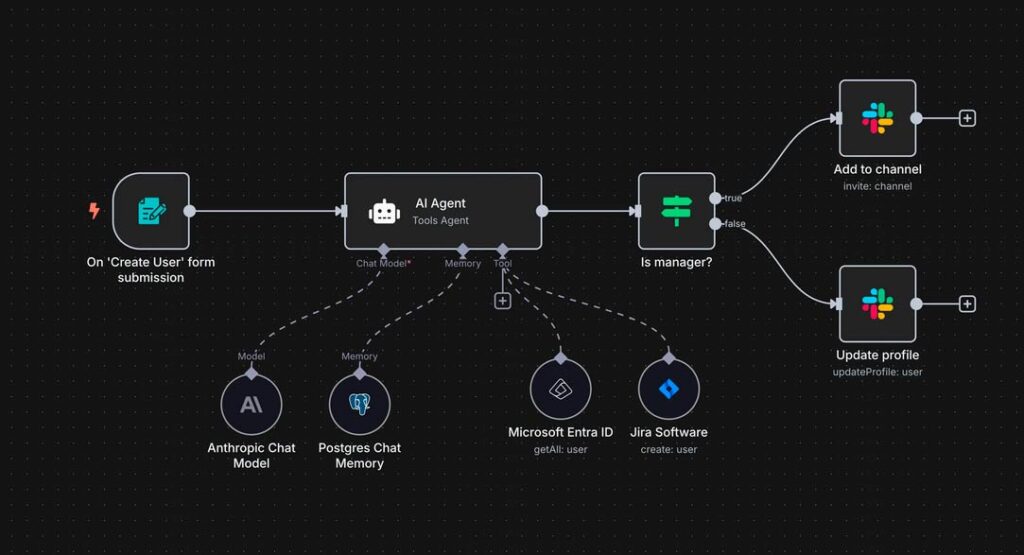Capturing leads is crucial for today’s digital marketing and B2B sales. The manual process is tedious, expensive, and unreliable. Automations transform this landscape: they multiply the reach of your campaigns while maintaining quality data and making better use of your resources.
In this scenario, n8n excels as a versatile, open-source platform for automating. Its visual interface and compatibility with numerous tools make it perfect for tasks such as verifying emails, segmenting databases, and scheduling automatic sends.
We’ll explore how n8n improves lead capture, specifically looking at integrating VerificarEmails.com into an automated validation process.
2. Discover n8n: your ally in automated prospecting
N8n revolutionizes task automation by allowing you to link services and apps without the need for programming. Compared to alternatives such as Zapier or Make, n8n stands out for:
- Free own hosting: you maintain absolute control.
- Adaptive workflows: includes conditions, loops, regex, and JavaScript.
- Extensible: Develop proprietary nodes for specific integrations.
- No limits on free executions.
These advantages make n8n the ideal tool for managing complex lead flows: from obtaining data to validating, enriching, and synchronizing it with your CRM.
3. Implement automatic email verification with n8n: case study
Process Goal
Extract contacts from Google Sheets, validate each email using the VerificarEmails.com API, and update the results in the same sheet.
Process steps
- Initial node:
- Manual or scheduled workflow start-up.
- Get Emails (Google Sheets):
- This node connects to a Google Sheets sheet that stores a database of emails.
- Perfect for importing contacts from various sources such as LinkedIn, event registrations, web forms, or CRM exports.
- Email Validation (VerificarEmails.com API):
- The automation makes an HTTP API call to validate email addresses using the endpoint:
https://dashboard.verificaremails.com/myapi/email/validate/single?term=<email>&auth-token=<token> - The response provides detailed data on the validity of the email: confirming whether it is valid, invalid, temporary, or unknown.
- Result Processing:
- A custom JavaScript function is implemented to process the response and structure the data:
const status = $json.result?.status || "unknown"; return [{ json: { email: $json.term, nombre: $node["Leer Emails"].json["nombre"], status: status } }];
- Update in Google Sheets:
- The workflow ends by updating the original spreadsheet with the results of the verification.
This automation can be triggered manually or scheduled for periodic runs. In addition, it allows you to incorporate filters to segment qualified leads and continue with subsequent actions such as email marketing campaigns or commercial follow-up.
4. Benefits of using EmailVerification with n8n
- Minimize bounces: Improve mailing reputation by filtering out invalid emails.
- Optimize resources: Reduce expenses on marketing tools by working only with valid contacts.
- Detects temporary emails: Identifies and filters low-quality addresses automatically.
- Improved targeting: allows you to create more effective strategies with verified data.
- Scalability: Validate large volumes of emails efficiently.
- Versatility: Take advantage of other EmailVerification services in your n8n templates.
5. Advanced applications in lead generation
Email verification is just the beginning. N8n docker compose allows you to create sophisticated flows that include:
- Contact extraction using advanced search APIs and specialized scraping tools.
- Enhancement of information using APIs that obtain data from professional networks, current positions and companies.
- Cold email systematization: focused on verified addresses, including systematic tracking and open metrics.
- Connection with CRM platforms (Pipedrive, Notion, Hubspot): to incorporate directly validated leads.
- Notification system: instant notifications via Telegram, Slack or email in case of quality degradation.
6. Final Reflection
Systematization in lead capture and management transcends time savings: it boosts results, increases conversions and reduces the operational burden. Automations with n8n provide a robust and adaptable solution for centralizing these tasks.
The addition of VerificarEmails to the process provides an essential quality filter, ensuring accurate business contacts. This transformation turns prospecting campaigns into quantifiable, productive and profitable systems.
Why not start automating your recruitment process today?